AR Drawing: Sketch & Paint
Art & Design
4.2 (1230M) 1230M 4+ 

Screenshots

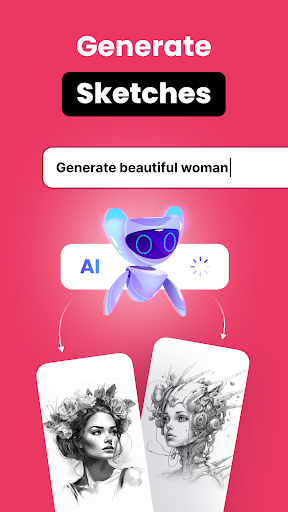

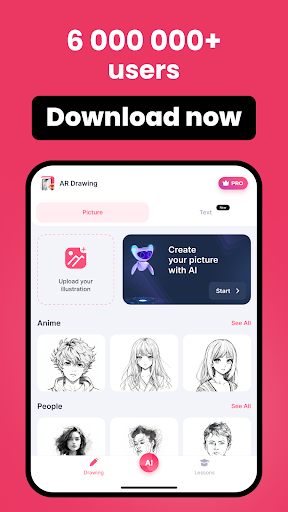
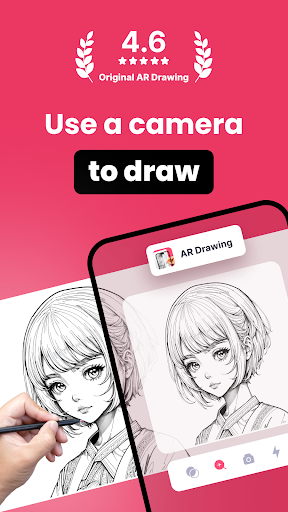

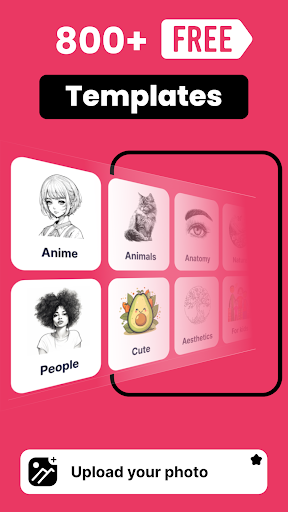
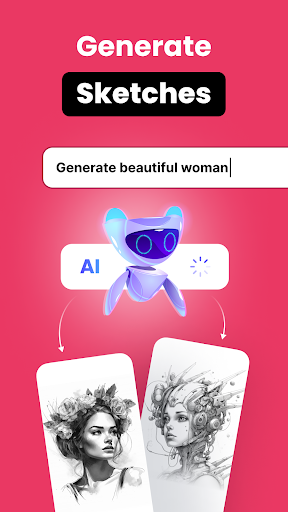
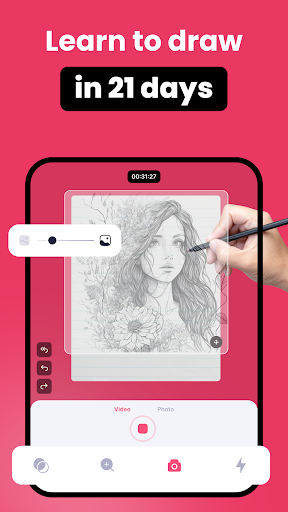
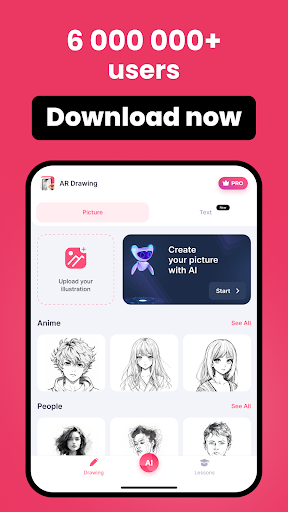

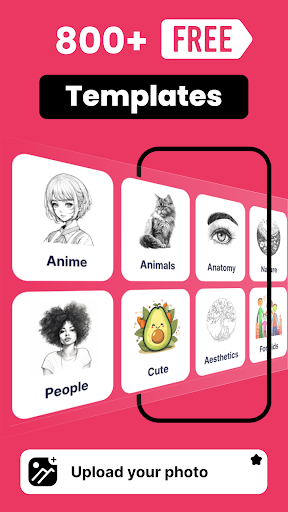
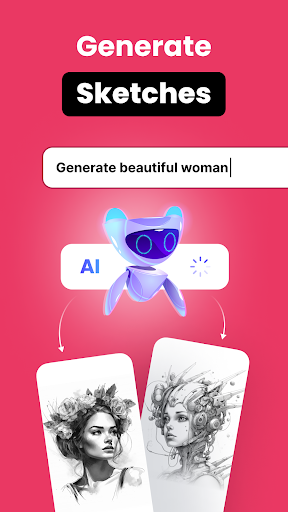
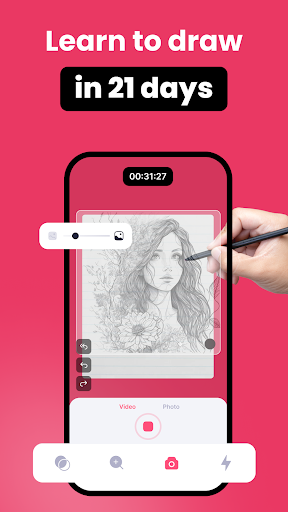
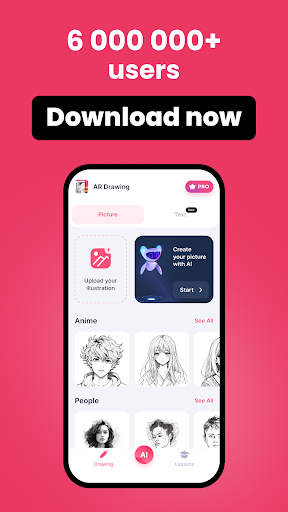
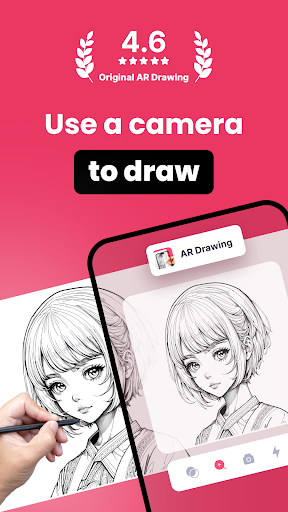

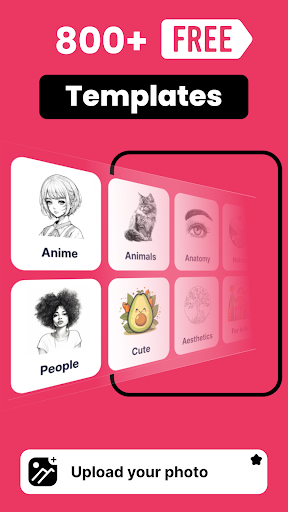
Can slide left and right to view more screenshots
About this app

Name
AR Drawing: Sketch & Paint

Category
Art & Design

Price
Free

Safety
100% Safe

Developer
AR Drawing

Version
8.0

Target
Creative Enthusiasts

Update
2025.06.16
Core Features
Augmented Reality Integration
Utilize cutting-edge AR technology to superimpose virtual drawing tools onto the real world, providing a unique and interactive drawing experience.
Versatile Drawing Tools
Choose from a rich array of brushes, colors, and textures to create stunning artwork. The app supports layering, undo/redo features, and customizable brush settings for perfect results.
Trace and Draw Assistants
Easily trace images and sketches using the app's intuitive tracing guides, making it perfect for both beginners and advanced artists wanting to refine their skills.
Community Sharing and Feedback
Join a vibrant community of artists to share your creations, seek feedback, and collaborate on projects to enhance your artistic journey.
Offline Mode
Enjoy uninterrupted creativity with offline mode, allowing you to sketch and paint anywhere, anytime, without needing internet access.
Pros
Innovative AR Functionality
The application stands out with its immersive Augmented Reality feature, allowing users to interact with their creations in a real-world context, enhancing the creative process.
User-Friendly Interface
Designed for all skill levels, the simple and intuitive interface makes it easy to navigate tools and create stunning artwork without a steep learning curve.
Regular Updates and Improvements
Frequent updates ensure that users benefit from new features, tools, and performance enhancements based on community feedback and trends.
Cons
Device Compatibility
Some advanced features may not perform optimally on older or entry-level devices, impacting the overall user experience with lags or lower fidelity.
Learning Curve for Advanced Tools
While basic tools are easy to use, mastering advanced features and techniques may require additional time and practice for users looking to fully leverage the app's capabilities.
Price
Free Version
The app is available for free, providing essential tools and features, which is perfect for casual users wanting to explore their creativity without investment.
Premium Subscription
Unlock advanced features, additional brushes, and exclusive content with the premium subscription, offering a more comprehensive toolset for serious artists.
Ratings
 4.2
4.2 
1230M votes
5 80%
4 10%
3 5%
2 3%
1 2%
Related Apps
Free Offline Podcast Player FM
Music & Audio
4.9
Woolworths
Shopping
4.9
Xfinity WiFi Hotspots
Communication
4.9
Yelp
Travel & Local
4.9
Titanium Backup
Tools
4.9
IMVU
Social
4.9
Course Hero
Education
4.9
Securus Mobile
Communication
4.9
Just Eat ES
Food & Drink
4.9
thredUP
Shopping
4.9
Bacon Camera
Photography
4.9
Photo Lab. HDR Camera and Editor.
Photography
4.9
