Cast to TV
Video Players & Editors
4.3 (690M) 690M 4+ 

Screenshots

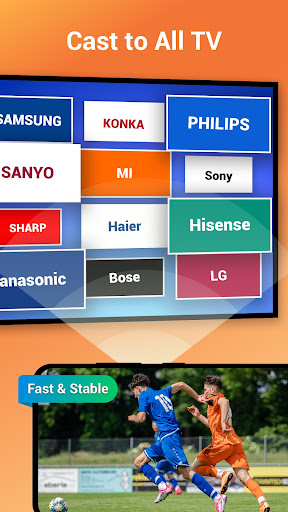
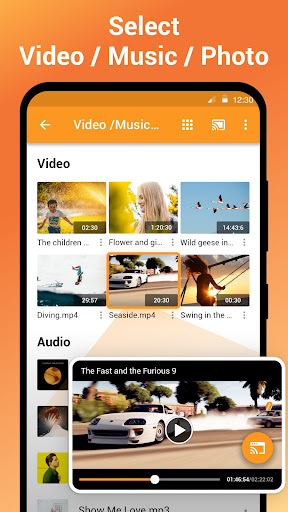
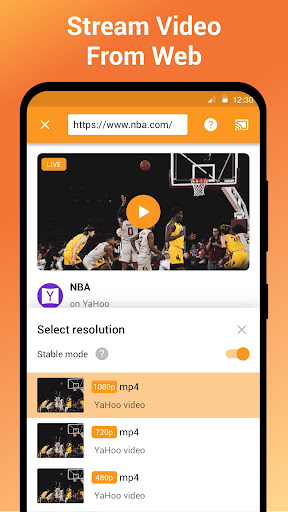
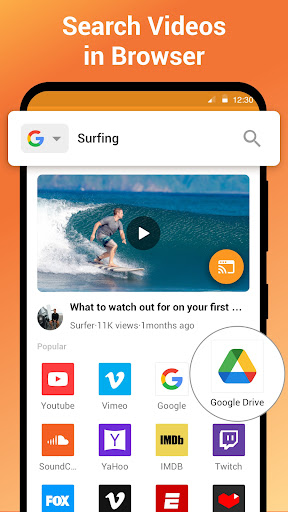
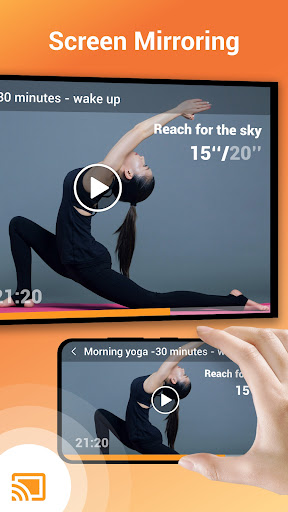
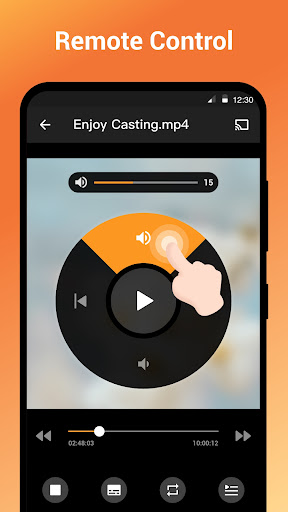
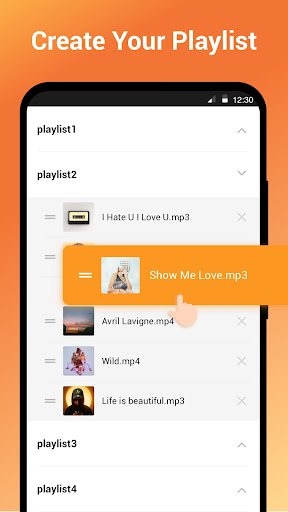
Can slide left and right to view more screenshots
About this app

Name
Cast to TV

Category
Video Players & Editors

Price
Free

Safety
100% Safe

Developer
InShot Inc.

Version
2.3.0.4

Target
Casual Streamers

Update
2025.05.26
Core Features
Screen Mirroring
Effortlessly mirror your smartphone's screen, enabling you to display photos, videos, and presentations on your TV. Perfect for sharing moments during gatherings or for work presentations.
Multi-Device Support
Supports a wide range of devices, including Smart TVs, Chromecast, Amazon Fire Stick, and other DLNA-enabled devices, making it versatile for different user setups.
High-Quality Streaming
Stream content in high definition without lag, ensuring an immersive viewing experience for movies, games, and other media. Enjoy video playback without compromised quality.
User-Friendly Interface
Designed for simplicity, the app features an intuitive layout that makes it easy to connect to devices and control streaming options with just a few taps.
Custom Resolution Settings
Adjust resolution settings to optimize the streaming experience based on your network speed and TV capabilities, providing flexibility for different viewing scenarios.
Pros
Easy Setup
Setup and use are straightforward, allowing users to connect their devices without technical knowledge; just follow the on-screen instructions.
Multi-Platform Compatibility
Works seamlessly with various platforms and devices, reducing the limitations often found with other streaming apps.
Regular Updates
The app is frequently updated to enhance functionality and address any issues, showcasing a commitment to user satisfaction and software performance.
Free to Use
Offers a robust free version that allows users to experience most features without any cost, encouraging wide accessibility.
No Ads in Premium Version
Upgrade to the premium version for an ad-free experience, allowing uninterrupted streaming for enhanced enjoyment.
Cons
Potential Connectivity Issues
Users may experience occasional connectivity issues depending on network conditions, which can disrupt the streaming experience.
Limited Features in Free Version
While the free version is functional, some advanced features may only be accessible through the paid subscription, which could discourage users looking for comprehensive functionality.
Might Not Support All Formats
Certain media formats may not be supported, restricting users from streaming specific files originating from unsupported formats.
Price
Free Version
The free version provides basic screen mirroring features, allowing users to enjoy the main functionality without any upfront cost.
Premium Subscription
Offers a premium subscription with additional features such as enhanced streaming options and an ad-free experience, usually available at a competitive monthly or annual fee.
Ratings
 4.3
4.3 
690M votes
5 80%
4 10%
3 5%
2 3%
1 2%
Related Apps
Free Offline Podcast Player FM
Music & Audio
4.9
Woolworths
Shopping
4.9
Xfinity WiFi Hotspots
Communication
4.9
Yelp
Travel & Local
4.9
Titanium Backup
Tools
4.9
IMVU
Social
4.9
Course Hero
Education
4.9
Securus Mobile
Communication
4.9
Just Eat ES
Food & Drink
4.9
thredUP
Shopping
4.9
Bacon Camera
Photography
4.9
Photo Lab. HDR Camera and Editor.
Photography
4.9
