WPS Office
Productivity
4.1 (460M) 460M 4+ 

Screenshots
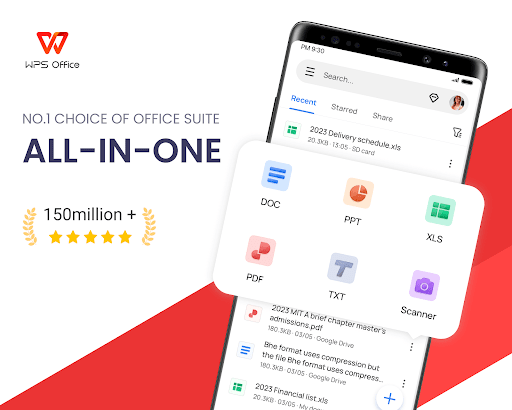
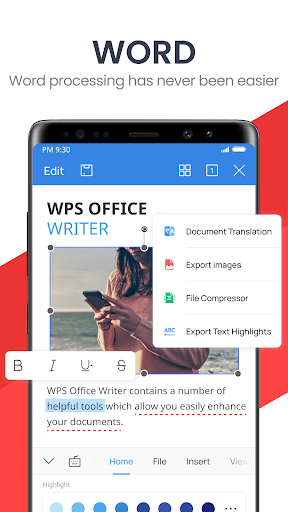
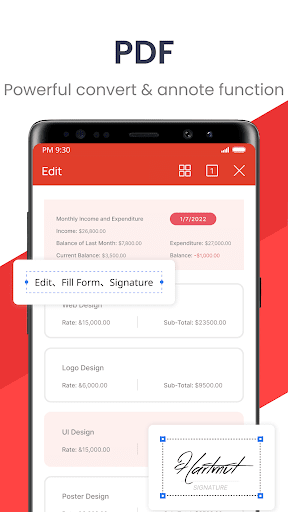
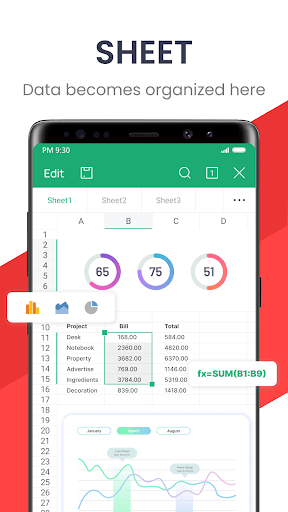
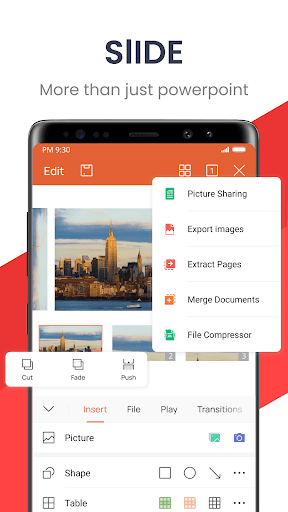

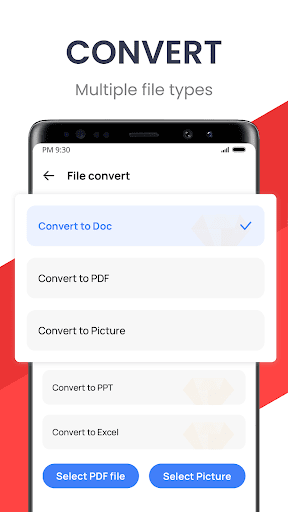
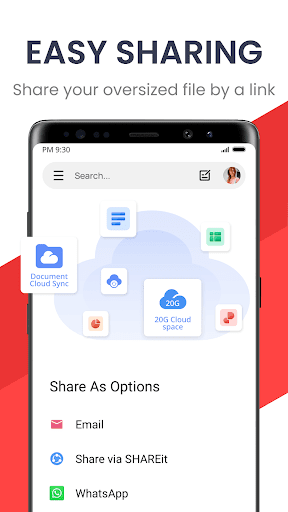
Can slide left and right to view more screenshots
About this app

Name
WPS Office

Category
Productivity

Price
Free

Safety
100% Safe

Developer
Kingsoft Office Software Corporation Limited

Version
16.4.2

Target
Casual Users

Update
2025.06.20
Core Features
All-in-One Document Editing
WPS Office offers an extensive suite for creating and editing documents, spreadsheets, and presentations, making it a comprehensive tool for all your office needs.
Cloud Integration
With seamless cloud integration, users can save and access their documents anywhere, ensuring a smooth workflow across devices.
Templates and Themes
WPS Office provides a plethora of professional templates and themes that help users jumpstart their documents and enhance presentations effortlessly.
PDF Editing and Conversion
The app includes robust PDF tools that allow users to edit, annotate, and convert PDFs to and from various formats, providing versatility for document handling.
Collaboration Features
Users can easily collaborate on documents in real time, making it easier for teams to work together effectively, whether in the office or remotely.
Pros
User-Friendly Interface
The intuitive design and layout facilitate easy navigation, allowing users of all skill levels to work efficiently without a steep learning curve.
Lightweight Performance
WPS Office runs smoothly even on low-end devices, ensuring that users can create and edit documents without lag.
Rich Export Options
The app supports a wide range of export formats, including DOC, XLS, PPT, PDF, and more, enabling users to share documents as needed.
Cons
Ads in Free Version
The free version includes ads which may disrupt the user experience while editing documents, prompting some users to consider the premium version.
Limited Features in Free Version
Certain advanced features, such as PDF editing tools and additional storage, are only available in the paid subscription, which may deter some users.
Occasional Syncing Issues
Some users report occasional syncing issues with cloud storage, which can lead to frustration when trying to access updated documents.
Price
Free Version
The free version offers basic document editing and viewing capabilities, making it accessible for casual users and students.
Premium Subscription
The premium version unlocks advanced features, including additional cloud storage and enhanced PDF editing tools, available through a monthly or yearly subscription.
Ratings
 4.1
4.1 
460M votes
5 80%
4 10%
3 5%
2 3%
1 2%
Related Apps
Free Offline Podcast Player FM
Music & Audio
4.9
Woolworths
Shopping
4.9
Xfinity WiFi Hotspots
Communication
4.9
Yelp
Travel & Local
4.9
Titanium Backup
Tools
4.9
IMVU
Social
4.9
Course Hero
Education
4.9
Securus Mobile
Communication
4.9
Just Eat ES
Food & Drink
4.9
thredUP
Shopping
4.9
Bacon Camera
Photography
4.9
Photo Lab. HDR Camera and Editor.
Photography
4.9
