Adobe Scan
Business
4.2 (910M) 910M 4+ 

Screenshots

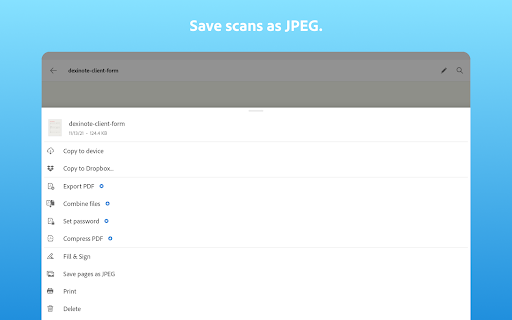
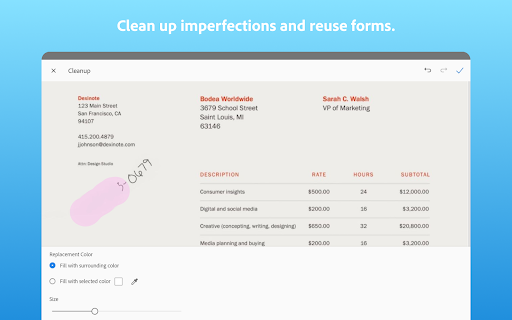
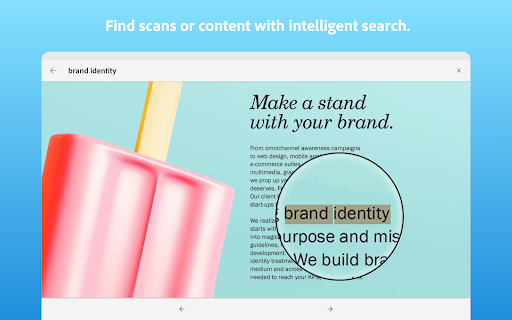
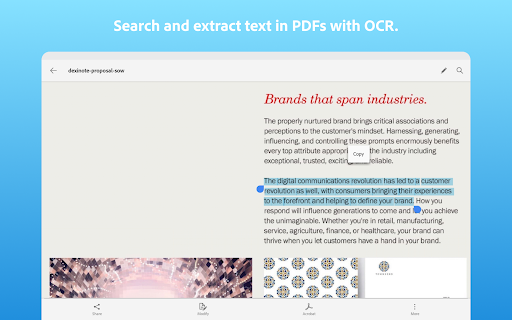
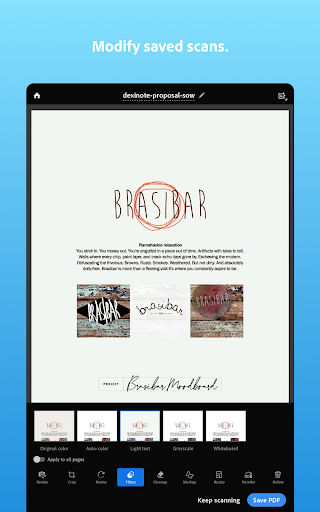
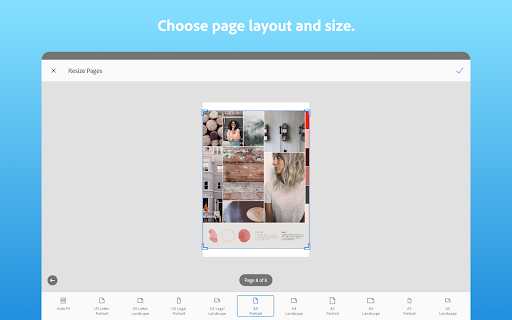
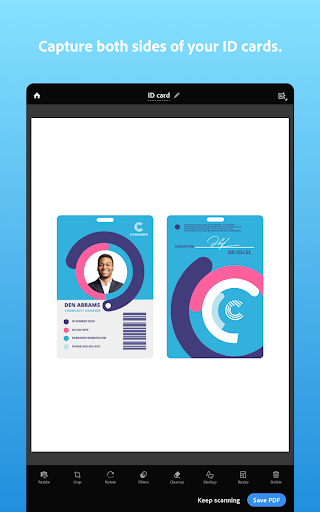
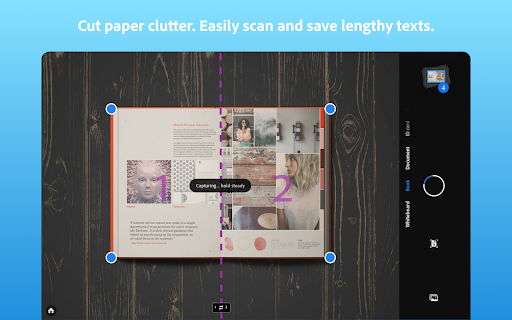
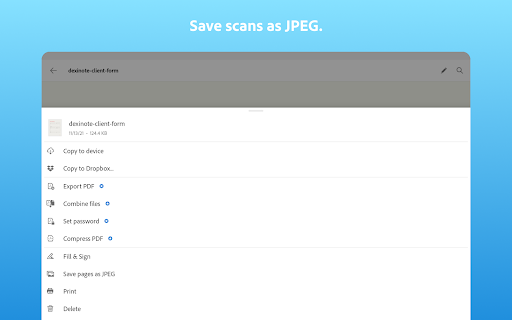
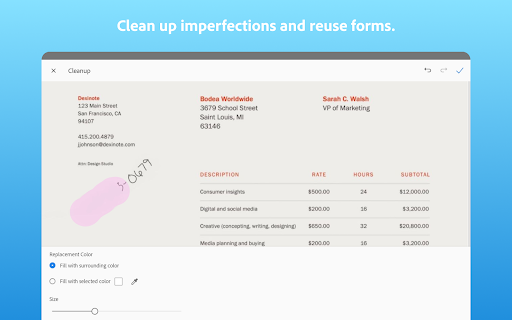
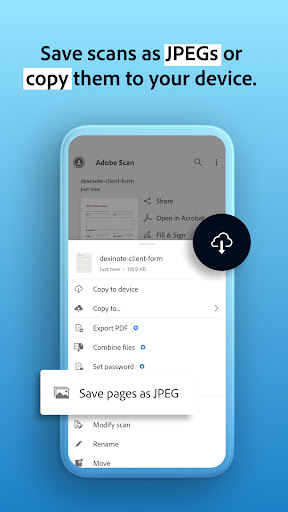
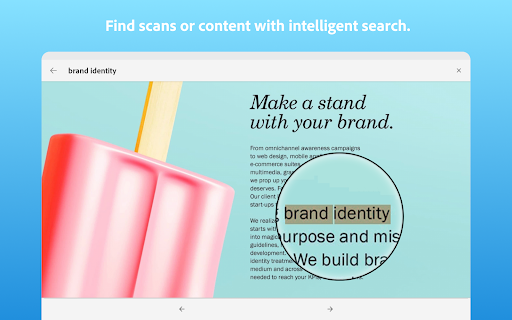
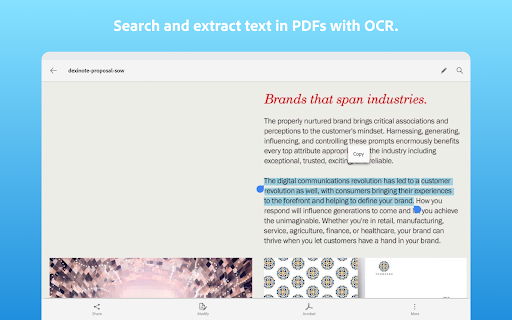
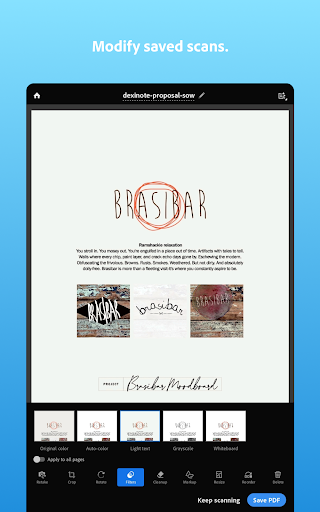
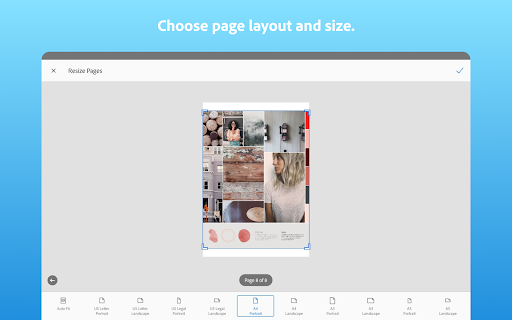
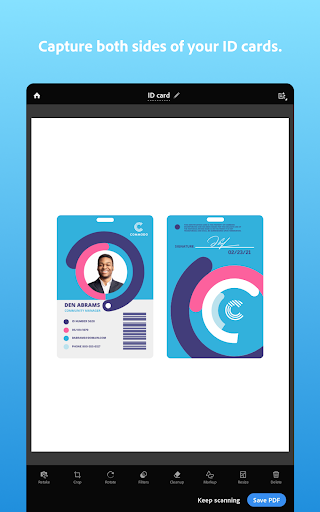
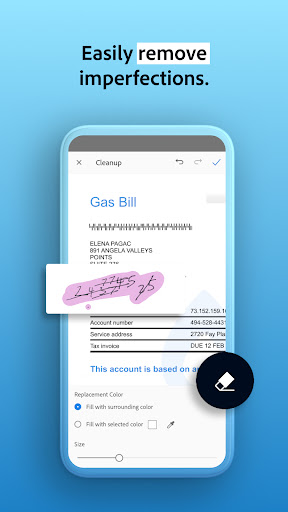
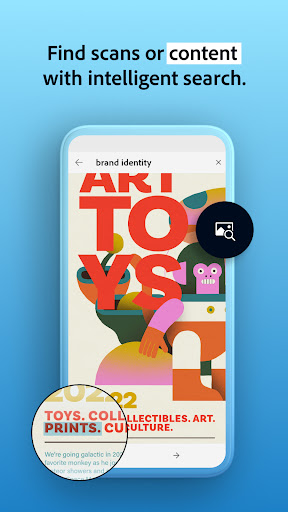
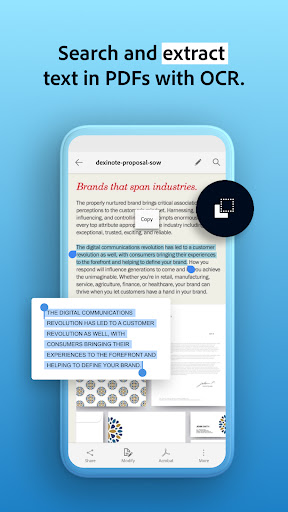
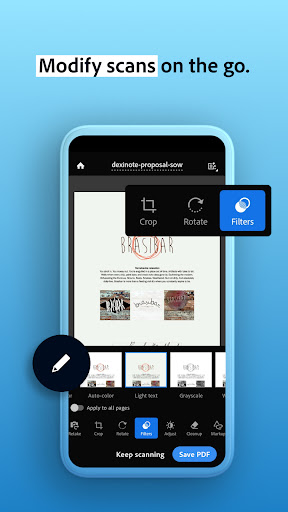
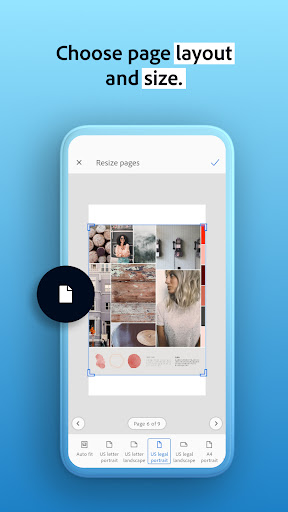

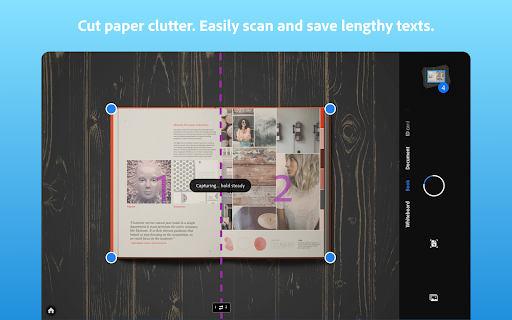
Can slide left and right to view more screenshots
About this app

Name
Adobe Scan

Category
Business

Price
Free

Safety
100% Safe

Developer
Adobe

Version
23.06.05-regular

Target
Casual Users

Update
2025.06.20
Core Features
Smart Scanning
Adobe Scan utilizes advanced optical character recognition (OCR) technology to automatically detect and capture documents using your device’s camera. This feature allows users to create high-quality scans effortlessly, making it perfect for quickly digitizing receipts, notes, or any printed materials.
PDF Conversion
Instantly convert scanned documents into PDF format with just a tap. Adobe Scan preserves the layout and quality of the original documents, enabling easy sharing and professional presentation, ideal for both work and personal use.
Text Recognition and Editing
With its powerful OCR capabilities, users can edit the text within scanned documents. This feature is particularly useful for those looking to reuse or update content from physical documents without needing to retype, enhancing productivity and convenience.
Cloud Integration
Seamlessly integrate with Adobe Document Cloud allowing for easy access and sharing of your scans across devices. This feature ensures that your documents are always secure and available wherever you go, catering to users who work on multiple devices.
Batch Scanning
Adobe Scan supports batch scanning, allowing users to capture multiple pages in one go. This efficiency is ideal for users who often work with lengthy documents, saving time and effort in the scanning process.
Pros
User-Friendly Interface
The app’s intuitive layout simplifies the scanning process, making it accessible for users of all skill levels, from beginners to professionals who value efficiency in their work.
High-Quality Output
Scans produced are of exceptional quality and retain clarity, ensuring that even the smallest details are captured, which is crucial for professional documents.
Free with Premium Options
Adobe Scan is free to use, providing a wide range of features. Users can opt for premium services, which offers added functionalities, ensuring value for both casual and heavy users.
Regular Updates
Adobe continuously updates its apps, incorporating user feedback and new technologies to enhance performance and functionality, keeping the app competitive in the market.
Cons
Occasional Performance Issues
In some cases, users may experience lag or crashes on older devices, especially when handling large files or multiple scans simultaneously, which can interrupt workflow.
Limited Editing Tools
While the OCR and editing features are useful, the editing tools may not be as comprehensive as dedicated PDF editors, making it less suitable for users needing extensive manipulation of scanned documents.
Internet Required for Some Features
Certain features, such as cloud integration, require an internet connection, which may be limiting for users in areas with poor connectivity or for those who prefer offline functionality.
Price
Free Version
The free version offers robust scanning capabilities, OCR, and PDF conversion, making it accessible for general users.
Premium Features
A subscription option is available that unlocks additional functionalities, such as more detailed editing options and increased cloud storage space, providing enhanced utility for power users.
Ratings
 4.2
4.2 
910M votes
5 80%
4 10%
3 5%
2 3%
1 2%
Related Apps
Free Offline Podcast Player FM
Music & Audio
4.9
Woolworths
Shopping
4.9
Xfinity WiFi Hotspots
Communication
4.9
Yelp
Travel & Local
4.9
Titanium Backup
Tools
4.9
IMVU
Social
4.9
Course Hero
Education
4.9
Securus Mobile
Communication
4.9
Just Eat ES
Food & Drink
4.9
thredUP
Shopping
4.9
Bacon Camera
Photography
4.9
Photo Lab. HDR Camera and Editor.
Photography
4.9
