Cisco Webex Meetings
Business
4.6 (150M) 150M 4+ 

Screenshots



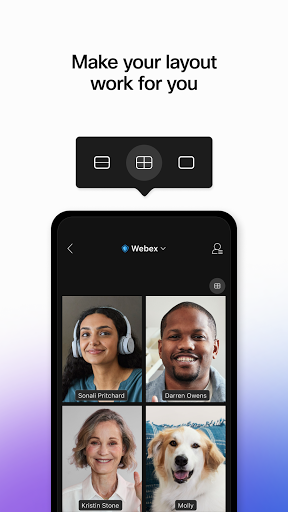



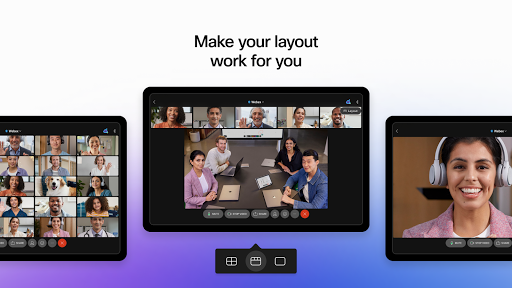
Can slide left and right to view more screenshots
About this app

Name
Cisco Webex Meetings

Category
Business

Price
Free

Safety
100% Safe

Developer
Cisco Systems, Inc.

Version
43.9.2

Target
Business Professionals

Update
2025.03.14
Core Features
High-Quality Video Conferencing
Experience seamless video conferencing with high-definition quality. Webex Meetings enhances visual clarity, ensuring that remote collaborations feel almost in-person, making it ideal for business meetings and online classes.
Screen Sharing & Collaboration Tools
Easily share your screen with participants for effective presentations and collaborative brainstorming. Advanced tools allow users to annotate shared content, facilitating real-time feedback and engagement.
Robust Security Features
Webex Meetings prioritizes security with end-to-end encryption, ensuring that your meetings remain confidential. Features like password protection and waiting rooms enhance user control and security.
Integration with Productivity Tools
Integrate seamlessly with tools like Microsoft Office, Google Workspace, and other collaboration platforms. This feature allows users to schedule meetings directly from their preferred productivity applications.
Mobile Accessibility
Join or host meetings from anywhere using your mobile device. The mobile app is optimized for convenience, allowing users to stay connected and productive while on the go.
Pros
User-Friendly Interface
Webex Meetings offers an intuitive interface that simplifies the user experience, making it easy for participants to join via one-click access on any device.
Reliable Performance
The app is known for its stability and reliability, minimizing disruptions during meetings and ensuring a smooth experience even with a large number of participants.
Customizable Meeting Settings
Hosts have access to various customizable settings, such as breakout rooms and participant permissions, enhancing the control and flexibility during meetings.
Cons
System Resource Intensive
Some users may experience performance issues on low-end devices, particularly during high-resolution video meetings, leading to lag or freezing.
Learning Curve for Advanced Features
While basic features are straightforward, some users may find the advanced functionalities overwhelming, requiring time to familiarize themselves with all options.
Limited Free Version
The free version of Webex Meetings has limitations on participant numbers and meeting duration, which might not be sufficient for larger teams or extended discussions.
Price
Free Version
The free version of Webex Meetings allows up to 100 participants with a 50-minute duration limit per meeting, making it accessible for small teams and casual users.
Premium Plans
Paid subscriptions unlock additional features such as unlimited meeting duration, larger participant limits, and enhanced administrative controls, ensuring that businesses have all needed tools.
Ratings
 4.6
4.6 
150M votes
5 80%
4 10%
3 5%
2 3%
1 2%
Related Apps
Free Offline Podcast Player FM
Music & Audio
4.9
Woolworths
Shopping
4.9
Xfinity WiFi Hotspots
Communication
4.9
Yelp
Travel & Local
4.9
Titanium Backup
Tools
4.9
IMVU
Social
4.9
Course Hero
Education
4.9
Securus Mobile
Communication
4.9
Just Eat ES
Food & Drink
4.9
thredUP
Shopping
4.9
Bacon Camera
Photography
4.9
Photo Lab. HDR Camera and Editor.
Photography
4.9
