Navigation for Google Maps Go
Travel & Local
4.3 (410M) 410M 4+ 

Screenshots
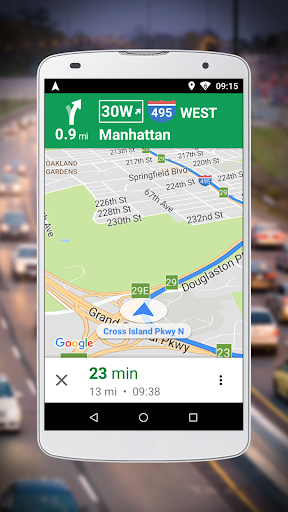
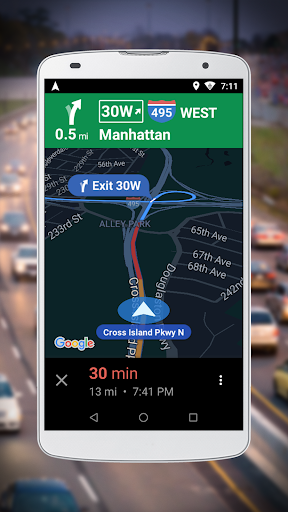
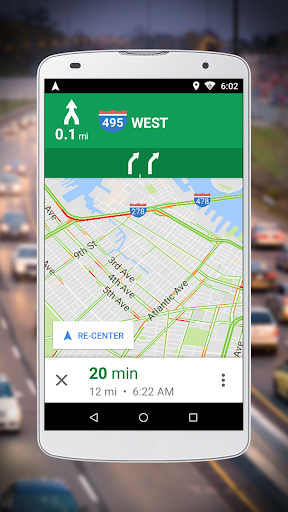

Can slide left and right to view more screenshots
About this app

Name
Navigation for Google Maps Go

Category
Travel & Local

Price
Free

Safety
100% Safe

Developer
Google LLC

Version
10.74.3

Target
Casual Users

Update
2021.10.15
Core Features
Lightweight Navigation
Designed for low-end devices, this app offers a streamlined experience without compromising essential navigation features, making it ideal for users with limited device storage.
Offline Maps
Users can download and access maps offline, allowing navigation in areas with no internet connectivity. This feature is particularly useful for traveling in remote areas.
Real-time Traffic Updates
Receive timely updates on traffic conditions, helping users avoid congested routes and arrive at their destinations faster. This function enhances the daily commute experience.
Voice Guidance
Enjoy turn-by-turn voice directions, promoting safe navigation without having to constantly look at the screen. This feature is beneficial for drivers and cyclists alike.
Simplified Interface
The easy-to-use interface minimizes distractions, allowing users to focus solely on navigation with a few taps, perfect for those who appreciate a straightforward design.
Pros
Speed and Efficiency
The app's lightweight design ensures fast loading times and smooth operation, even on devices with limited resources, providing a seamless navigation experience.
Offline Functionality
The ability to navigate without an internet connection saves mobile data and ensures users can still find their way in areas with poor service, enhancing reliability.
Traffic Awareness
With real-time traffic data, users can make informed decisions about their routes, avoiding delays and optimizing their travel time effectively.
User-Friendly
A simplified interface makes it accessible for users of all ages, reducing the learning curve and enhancing overall usability for everyone.
Safety Features
Voice guidance allows users to keep their focus on the road, promoting safer driving practices and reducing the risk of accidents due to distracted navigation.
Cons
Limited Features Compared to Full Version
As a lighter version of Google Maps, some advanced features available in the full app are not included, which may be a drawback for power users seeking more options.
Map Updates Frequency
While offline maps are available, they may not be updated as frequently as online maps, potentially leading to outdated navigation data in some areas.
Less Detailed Map Visuals
The visual presentation may lack some details found in more robust navigation apps, which could affect users looking for comprehensive map features.
No In-app Purchases
The absence of premium features via in-app purchases could limit customization options, which might not meet the needs of users wanting personalized navigation solutions.
Dependency on Google Services
Users will need a Google account for full functionality, which could be an inconvenience for those preferring to navigate without additional account requirements.
Price
Free to Use
Navigation for Google Maps Go is completely free, providing essential navigation features without any charges, making it accessible to a wide audience.
No Ads
Users can enjoy an ad-free experience, allowing focused navigation without interruptions from advertisements, enhancing the overall user experience.
No Subscription Model
The app does not require any subscription fees, making it a cost-effective solution for users seeking reliable navigation without ongoing expenses.
Ratings
 4.3
4.3 
410M votes
5 80%
4 10%
3 5%
2 3%
1 2%
Related Apps
Free Offline Podcast Player FM
Music & Audio
4.9
Woolworths
Shopping
4.9
Xfinity WiFi Hotspots
Communication
4.9
Yelp
Travel & Local
4.9
Titanium Backup
Tools
4.9
IMVU
Social
4.9
Course Hero
Education
4.9
Securus Mobile
Communication
4.9
Just Eat ES
Food & Drink
4.9
thredUP
Shopping
4.9
Bacon Camera
Photography
4.9
Photo Lab. HDR Camera and Editor.
Photography
4.9
