Grammarly Keyboard
Productivity
4.2 (630M) 630M 4+ 

Screenshots
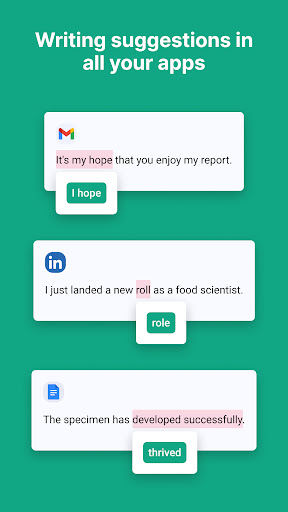
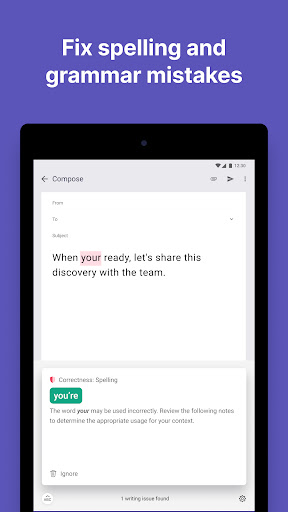
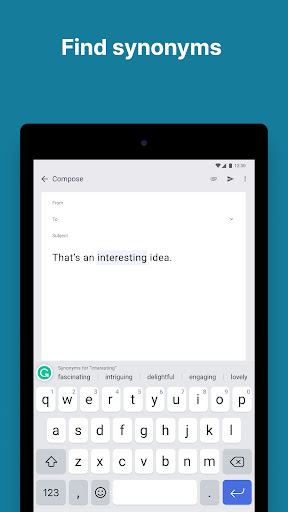
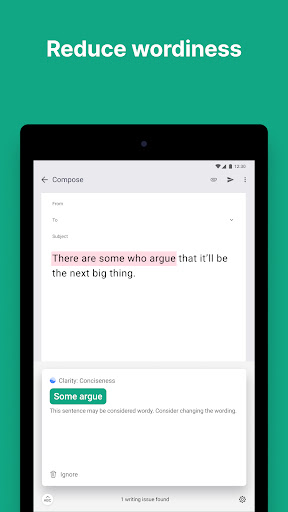
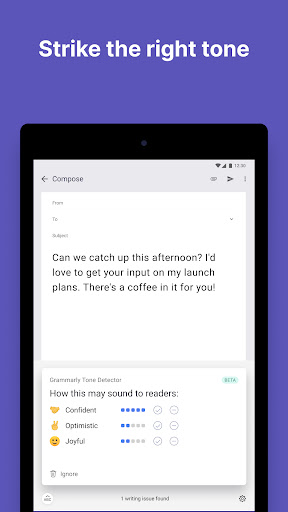
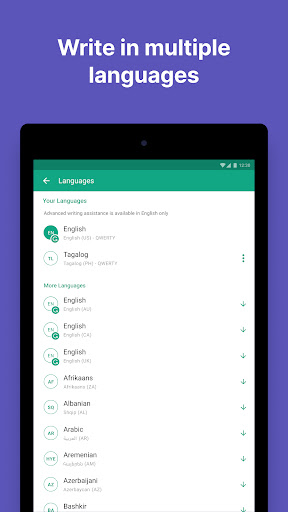
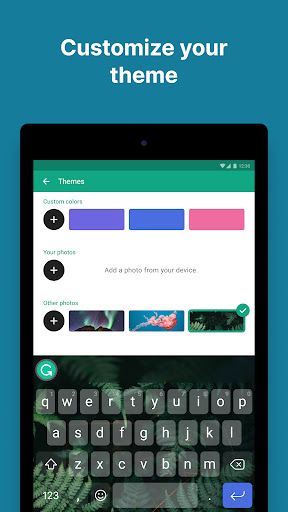
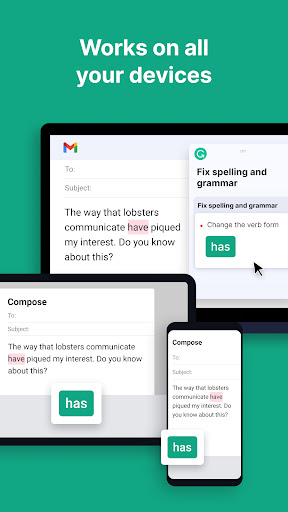
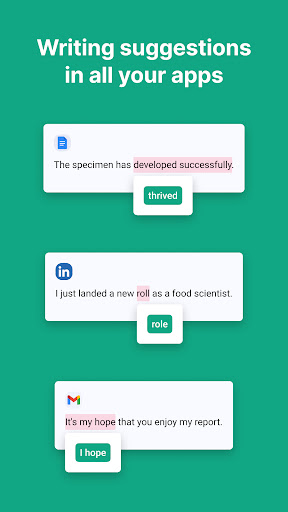
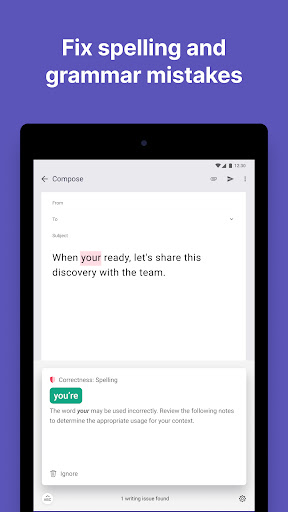
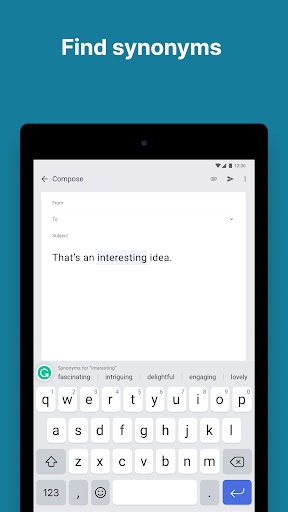
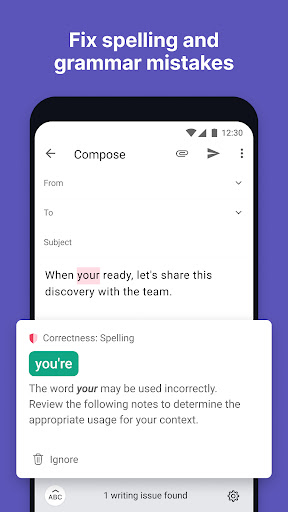
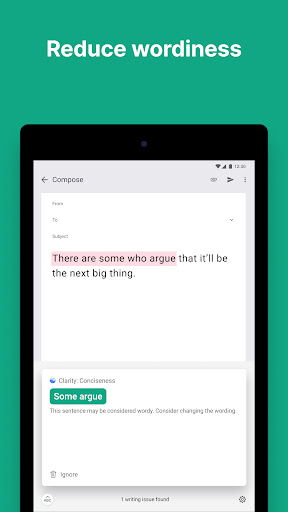
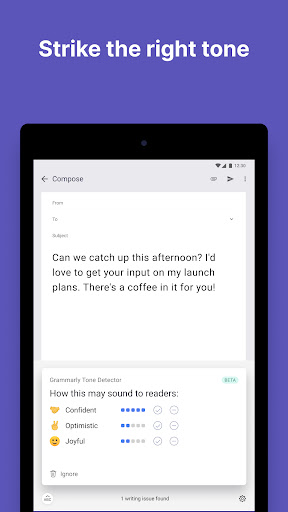
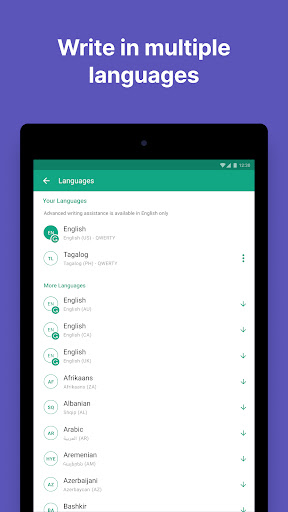
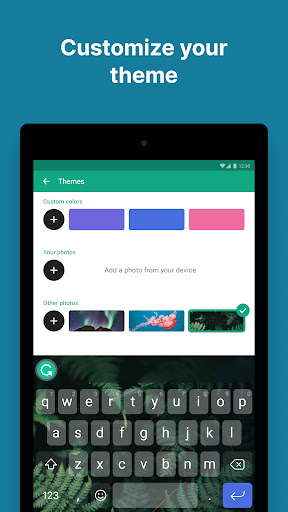
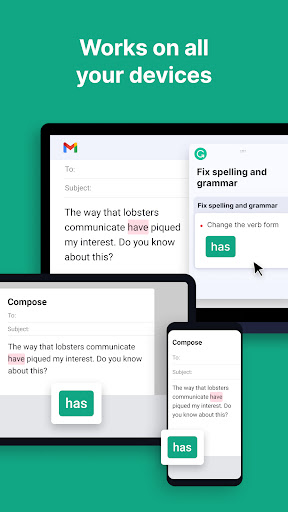
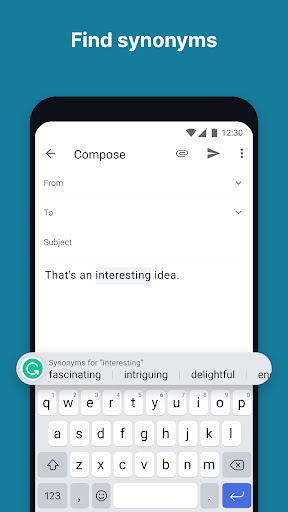
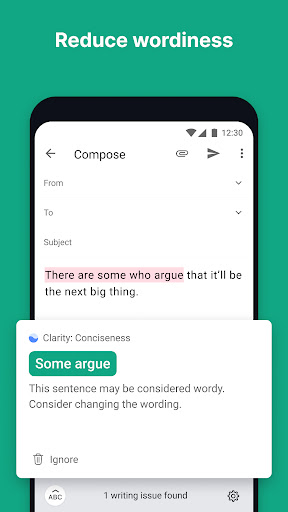
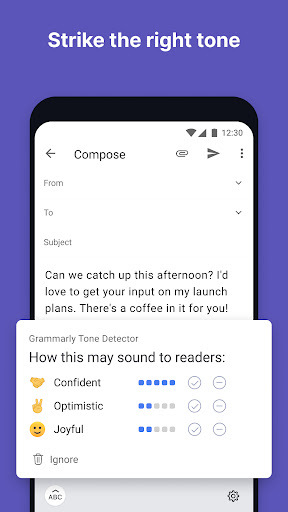
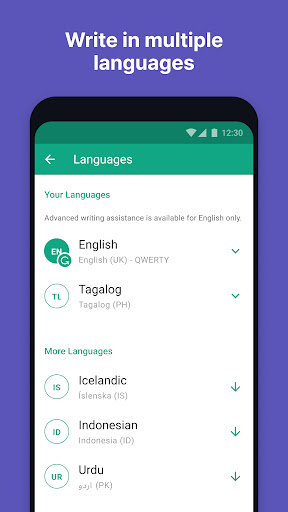
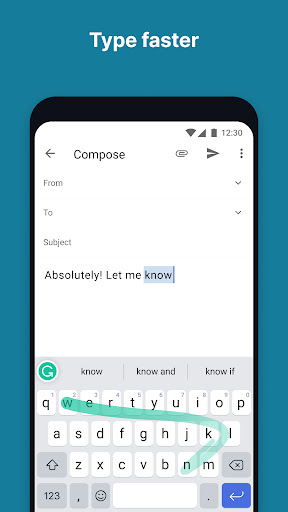
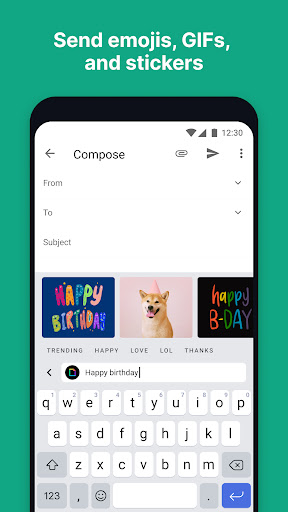
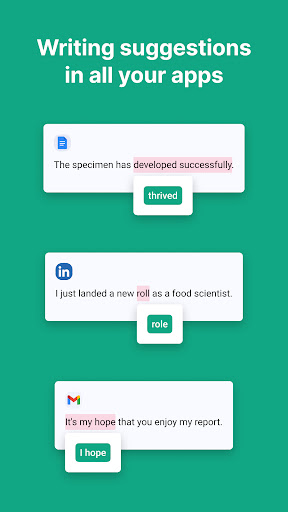
Can slide left and right to view more screenshots
About this app

Name
Grammarly Keyboard

Category
Productivity

Price
Free

Safety
100% Safe

Developer
Grammarly, Inc.

Version
1.9.3.0

Target
Casual Users

Update
2025.06.16
Core Features
Real-time Grammar and Spelling Correction
Grammarly Keyboard instantly highlights grammatical errors and spelling mistakes as you type, providing suggestions for improvement in real-time, ensuring your writing is clear and error-free.
Personalized Vocabulary Suggestions
The keyboard offers tailored vocabulary enhancements, allowing users to expand their linguistic range by suggesting synonyms and contextually appropriate words based on writing style.
Tone Detector
With its unique tone detection feature, Grammarly Keyboard assesses your writing to convey the intended tone, whether it's formal, casual, or friendly. This ensures that your messages resonate with the right audience.
Multi-language Support
The app supports multiple languages, making it easier for non-native English speakers or multilingual users to type accurately in various linguistic contexts.
Integrated with Multiple Apps
Grammarly Keyboard seamlessly integrates with popular apps such as social media, email, and messaging platforms, providing consistent writing assistance across all communications.
Pros
User-Friendly Interface
The interface is intuitive and easy to navigate, allowing users to quickly access grammar suggestions and vocabulary enhancements without distraction.
Consistent Updates
Grammarly frequently updates its features based on user feedback, ensuring that the keyboard remains relevant and effective in improving writing quality.
Cross-Platform Compatibility
Available on both Android and iOS, users can have a consistent typing experience across devices while utilizing Grammarly's advanced features.
Privacy Protection
Grammarly prioritizes user privacy by ensuring that typed data is protected and not stored long-term, providing peace of mind for users concerned about data security.
Cons
Limited Offline Functionality
Some features may require an Internet connection, limiting the app's usability when offline, which could be inconvenient for users in areas with poor connectivity.
Occasional Over-Corrections
While helpful, the app can sometimes suggest unnecessary changes that may not align with the user's intended writing style, requiring manual adjustments.
Subscription Cost for Premium Features
To unlock advanced features like full-sentence rewrites and genre-specific writing style suggestions, users must subscribe to a premium plan, which may deter some users.
Price
Free Version
The free version provides basic grammar and spelling checks alongside vocabulary suggestions, making it accessible for everyday use.
Premium Subscription
The premium subscription unlocks enhanced features, including advanced grammar checks, vocabulary suggestions, and tone adjustments, priced at approximately $12 per month or $144 annually.
Ratings
 4.2
4.2 
630M votes
5 80%
4 10%
3 5%
2 3%
1 2%
Related Apps
Free Offline Podcast Player FM
Music & Audio
4.9
Woolworths
Shopping
4.9
Xfinity WiFi Hotspots
Communication
4.9
Yelp
Travel & Local
4.9
Titanium Backup
Tools
4.9
IMVU
Social
4.9
Course Hero
Education
4.9
Securus Mobile
Communication
4.9
Just Eat ES
Food & Drink
4.9
thredUP
Shopping
4.9
Bacon Camera
Photography
4.9
Photo Lab. HDR Camera and Editor.
Photography
4.9
