AZ Screen Recorder
Video Players & Editors
4.4 (10M) 10M 4+ 

Screenshots


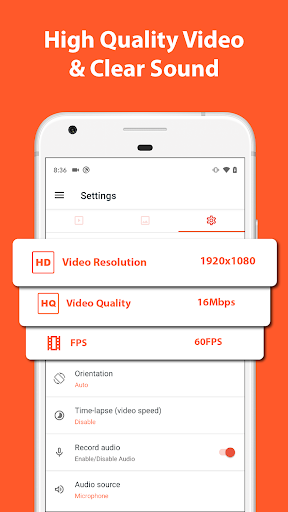

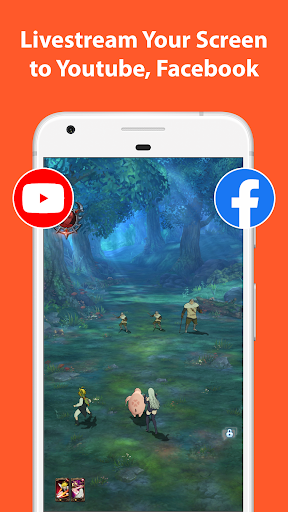
Can slide left and right to view more screenshots
About this app

Name
AZ Screen Recorder

Category
Video Players & Editors

Price
Free

Safety
100% Safe

Developer
Hecorat

Version
6.0.12

Target
Casual Users

Update
2025.06.03
Core Features
High-Quality Screen Recording
AZ Screen Recorder enables users to capture high-definition screen recordings without time limits. Whether you're recording gameplay, tutorials, or video calls, this app ensures a smooth and clear recording experience with adjustable resolutions.
No Watermark
Unlike many free screen recording apps, AZ Screen Recorder provides you the flexibility to record without any watermarks. This is particularly beneficial for professionals and content creators who want to maintain a clean presentation in their videos.
Built-in Editor
With an integrated video editor, AZ Screen Recorder allows users to trim, merge, and enhance recorded content easily. This feature is perfect for quick edits before sharing and helps streamline the content creation process.
Live Streaming
This app also supports live streaming directly to platforms such as YouTube and Facebook. Users can engage with their audience in real-time, making it an excellent tool for gamers and educators who want to broadcast sessions seamlessly.
Facecam Overlay
AZ Screen Recorder offers a facecam feature that allows users to overlay their camera feed on the screen recording. This is ideal for creating personalized content, as it lets viewers see the presenter while watching the recorded screen.
Pros
User-Friendly Interface
The straightforward and intuitive interface of AZ Screen Recorder makes it easy for anyone to start recording within seconds. No technical expertise is required, making it accessible for all user levels.
Customizable Settings
The app offers a wide range of customization options, including adjustable frame rates, bit rates, and resolution settings. This flexibility allows users to tailor their recording experience to suit specific needs.
Lightweight and Fast
AZ Screen Recorder is a lightweight app that does not consume significant device storage or resources. This ensures steady performance while recording, even on mid-range devices.
Cons
Limited Advanced Features
While AZ Screen Recorder offers many essential functionalities, some advanced features such as scheduled recording or project management tools are not available, which may limit professional users.
Ad-supported Free Version
The free version includes ads, which can be disruptive during use. Users seeking an uninterrupted experience may find this aspect annoying, although a premium option is available for ad-free usage.
Price
Free Version
The free version of AZ Screen Recorder is fully functional, offering numerous features without cost but includes ads. Ideal for casual users or those testing the app's capabilities.
Premium Subscription
For a one-time fee, users can upgrade to the premium version, which removes ads and unlocks additional features such as advanced editing tools and extended recording options, catering to power users and professionals.
Ratings
 4.4
4.4 
10M votes
5 80%
4 10%
3 5%
2 3%
1 2%
Related Apps
Free Offline Podcast Player FM
Music & Audio
4.9
Woolworths
Shopping
4.9
Xfinity WiFi Hotspots
Communication
4.9
Yelp
Travel & Local
4.9
Titanium Backup
Tools
4.9
IMVU
Social
4.9
Course Hero
Education
4.9
Securus Mobile
Communication
4.9
Just Eat ES
Food & Drink
4.9
thredUP
Shopping
4.9
Bacon Camera
Photography
4.9
Photo Lab. HDR Camera and Editor.
Photography
4.9
