AI Hug Video - Image to Video
Art & Design
1 (1M) 1M 4+ 

Screenshots

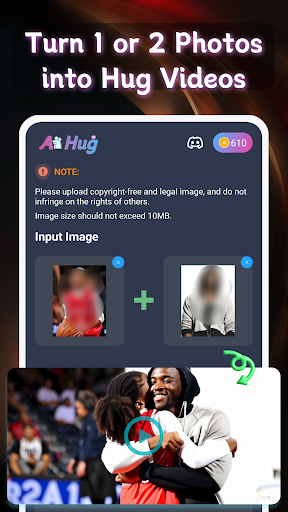
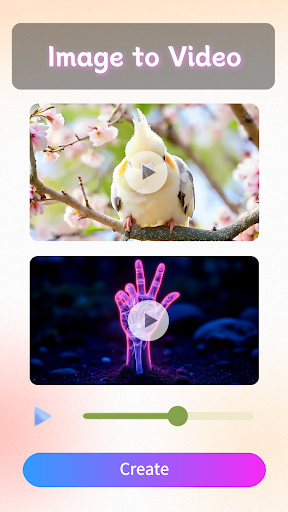
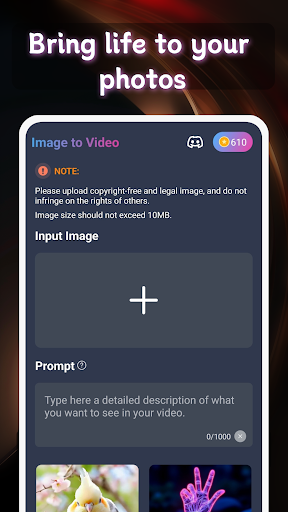
Can slide left and right to view more screenshots
About this app

Name
AI Hug Video - Image to Video

Category
Art & Design

Price
Free

Safety
100% Safe

Developer
Magic AI Studio

Version
5.0

Target
Casual Users

Update
2024.10.16
Core Features
AI-Powered Video Creation
Transform still images into engaging videos using advanced AI technology. Users can simply upload their pictures and watch as the app creates seamless video animations that bring their images to life.
Customizable Templates
Choose from a variety of video templates tailored for different occasions. Whether it's a birthday, wedding, or social media post, users can easily find the perfect style to match the mood of their images.
User-Friendly Interface
Designed for all skill levels, the app features an intuitive interface that makes it easy for users to navigate through the video creation process, from uploading images to adding music and effects.
High-Quality Render Options
Create videos in various resolutions up to 4K. This ensures that the final product maintains its quality, ideal for sharing on social media or keeping as cherished memories.
Music Library Integration
Enhance videos with a selection of royalty-free music tracks. Users can easily add background music to their creations, making the videos more engaging and enjoyable.
Pros
Easy to Use
The app is extremely user-friendly, allowing anyone, regardless of technical expertise, to create stunning videos in just a few taps.
Rich Template Variety
With a wide array of templates available, users can customize their videos to fit any theme or occasion, adding a personal touch to their creations.
Fast Processing Speed
The app efficiently renders videos quickly, enabling users to create and share their video projects without unnecessary delays.
Regular Updates
Developers frequently update the app with new features and templates, ensuring that users always have fresh content to work with.
Community Sharing Options
Users can easily share their videos on social media platforms directly from the app, enhancing user engagement and reach.
Cons
Limited Free Features
While the free version offers basic functionalities, some advanced features and templates are locked behind a paywall, which could be a limitation for users seeking full access.
Internet Requirement
The app relies on an internet connection for video processing, which may be inconvenient for users in areas with unstable connectivity.
Potential Learning Curve
Although generally user-friendly, some users may find the array of options and customization features overwhelming initially.
Ad-Supported Free Version
The free version includes ads, which might detract from the user experience for those who prefer an uninterrupted workflow.
Device Compatibility Issues
Certain high-resolution video features may not perform optimally on older or low-end devices, potentially leading to slower processing times.
Price
Free Version
Access to basic features and a limited selection of templates with advertisements.
Premium Subscription
Unlock all features, including exclusive templates and ad-free usage with a monthly or yearly subscription.
One-Time Purchase Option
Users can also opt for a one-time payment to gain lifetime access to premium features, offering flexibility in user spending.
Ratings
 1
1 
1M votes
5 80%
4 10%
3 5%
2 3%
1 2%
Related Apps
Free Offline Podcast Player FM
Music & Audio
4.9
Woolworths
Shopping
4.9
Xfinity WiFi Hotspots
Communication
4.9
Yelp
Travel & Local
4.9
Titanium Backup
Tools
4.9
IMVU
Social
4.9
Course Hero
Education
4.9
Securus Mobile
Communication
4.9
Just Eat ES
Food & Drink
4.9
thredUP
Shopping
4.9
Bacon Camera
Photography
4.9
Photo Lab. HDR Camera and Editor.
Photography
4.9
