Microsoft To Do
Productivity
4.2 (130M) 130M 4+ 

Screenshots
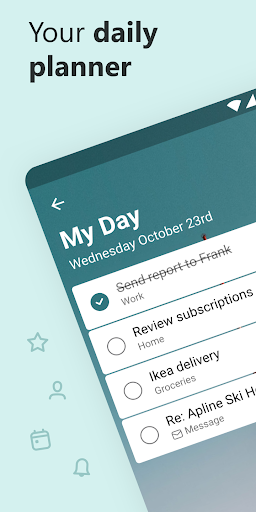
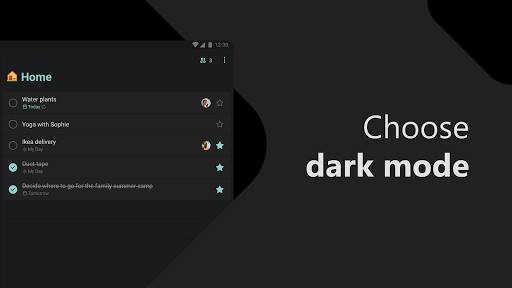
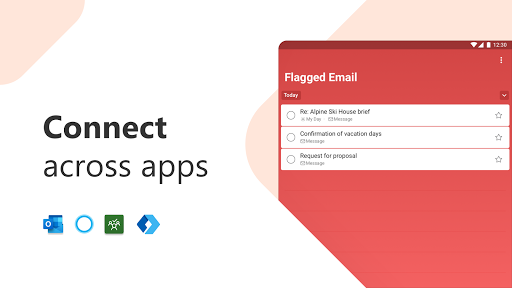
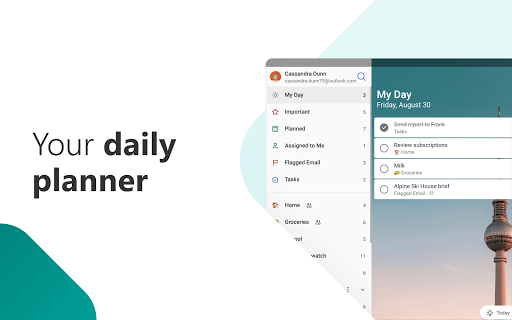
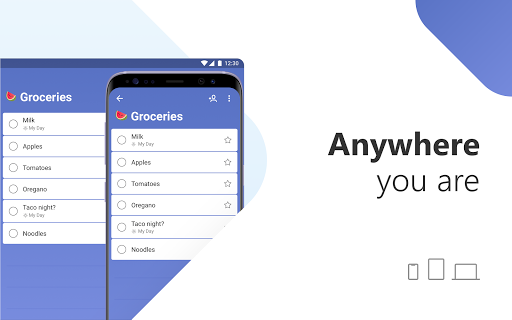
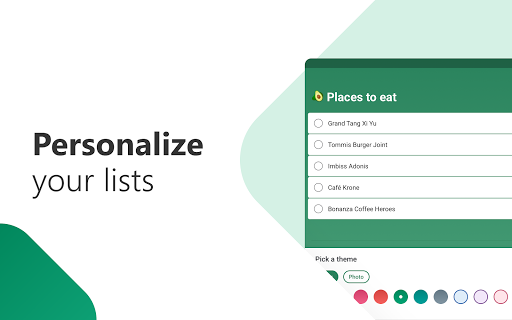
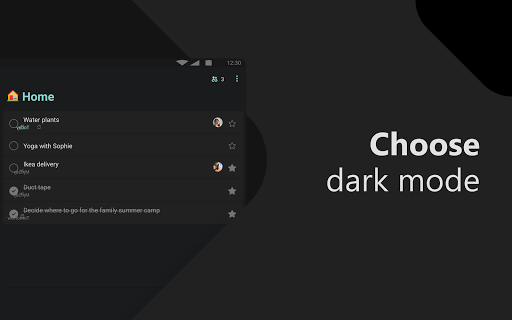
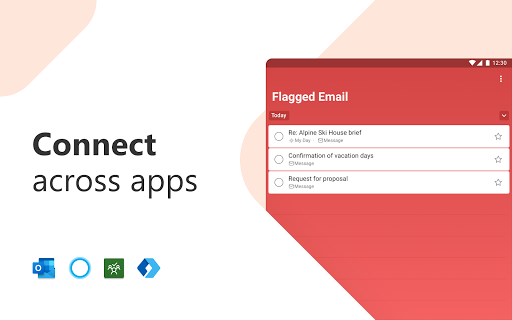


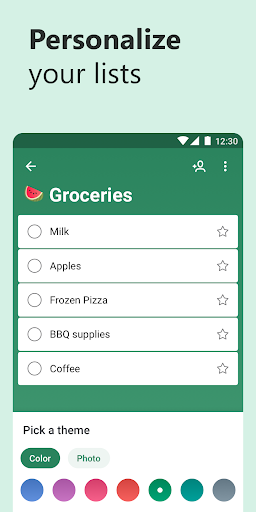
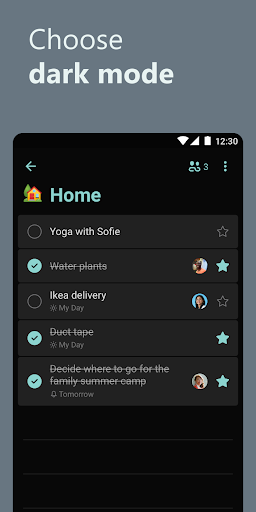
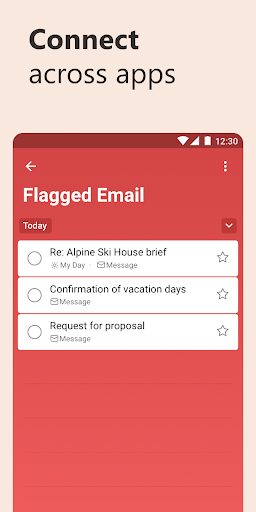
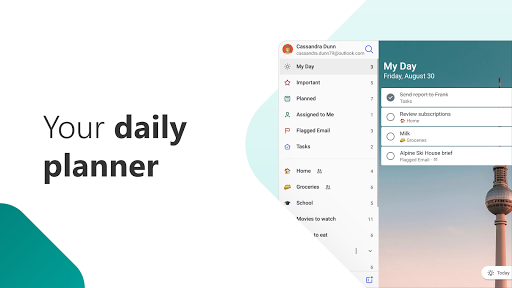
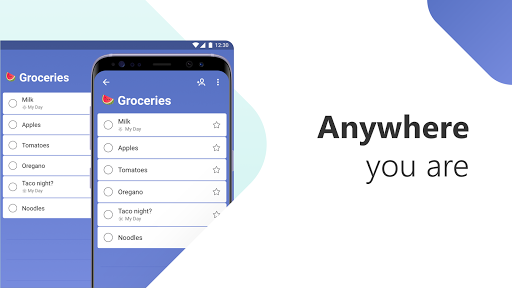
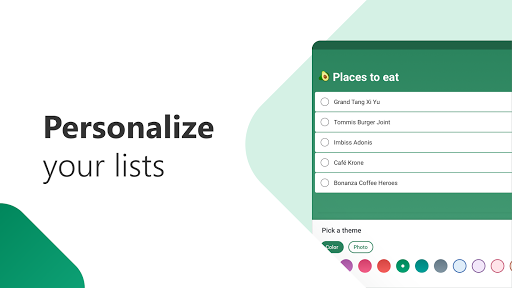
Can slide left and right to view more screenshots
About this app

Name
Microsoft To Do

Category
Productivity

Price
Free

Safety
100% Safe

Developer
Microsoft Corporation

Version
2.13.151

Target
Casual Users

Update
2025.04.04
Core Features
Task Management
Microsoft To Do allows users to create, organize, and prioritize tasks seamlessly. With features like deadlines, reminders, and recurring tasks, users can keep track of their responsibilities effectively.
Collaboration Tools
Easily share task lists with friends or colleagues, facilitating collaboration on projects or group assignments. You can assign tasks, making teamwork more structured and productive.
Integration with Microsoft 365
Perfectly integrates with Microsoft 365 apps like Outlook, allowing users to sync tasks across platforms. This ensures that your to-do list is accessible wherever you are, on any device.
Customizable Lists
Create custom lists based on different projects or goals, enabling users to categorize tasks according to their unique preferences or specific needs, leading to optimized task tracking.
Visual Organization
Utilizes a simple and clean interface with the ability to categorize tasks using color-coded lists, enhancing visual management of tasks and making it easier for users to focus on their priorities.
Pros
User-Friendly Interface
The intuitive design makes it easy for users of all ages to navigate and manage their tasks without a steep learning curve.
Cross-Platform Accessibility
Available on multiple platforms including mobile, web, and desktop, ensuring users can access their tasks anytime, anywhere.
Rich Feature Set
Offers a comprehensive range of functions including reminders, due dates, and shopping lists, making it a versatile tool for various needs.
Free to Use
Most features are available at no cost, allowing users to leverage the app’s functionality without any financial commitment.
Cons
Limited Advanced Features
While it covers basic task management well, some users may find the lack of advanced features seen in other task managers restrictive for complex projects.
Dependency Management
Lacks in-built dependency features, meaning users may struggle with projects that require strict task sequences or relations between tasks.
Syncing Issues
Some users occasionally encounter syncing delays between devices, which can be frustrating when trying to access the latest updates on tasks.
Price
Free Version
Microsoft To Do is completely free to use, providing all essential features for effective task management without charge.
Premium Features
Although primarily free, specific integrations and features could be enhanced with a Microsoft 365 subscription, expanding functionality for business users.
Ratings
 4.2
4.2 
130M votes
5 80%
4 10%
3 5%
2 3%
1 2%
Related Apps
Free Offline Podcast Player FM
Music & Audio
4.9
Woolworths
Shopping
4.9
Xfinity WiFi Hotspots
Communication
4.9
Yelp
Travel & Local
4.9
Titanium Backup
Tools
4.9
IMVU
Social
4.9
Course Hero
Education
4.9
Securus Mobile
Communication
4.9
Just Eat ES
Food & Drink
4.9
thredUP
Shopping
4.9
Bacon Camera
Photography
4.9
Photo Lab. HDR Camera and Editor.
Photography
4.9
