Cute CUT
Video Players & Editors
4.8 (560M) 560M 4+ 

Screenshots
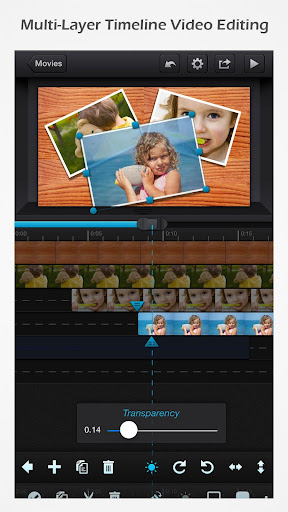
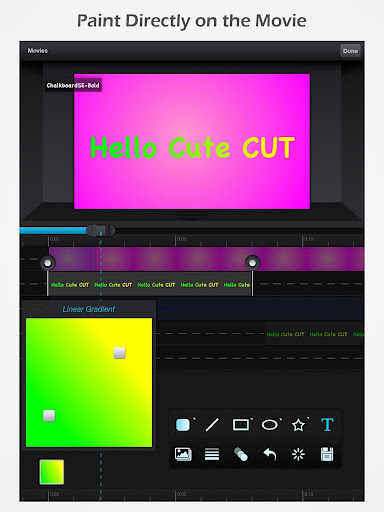
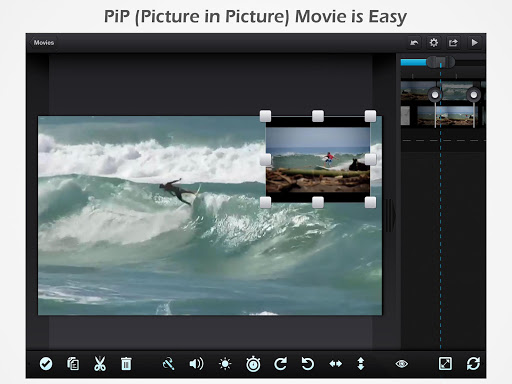
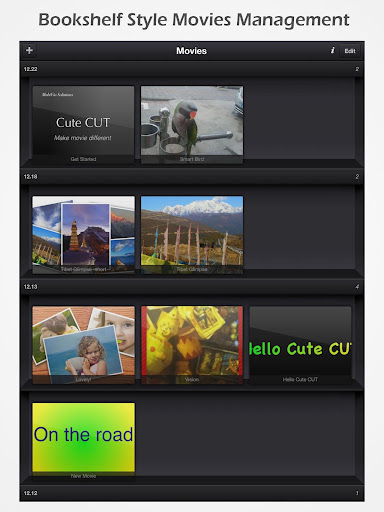
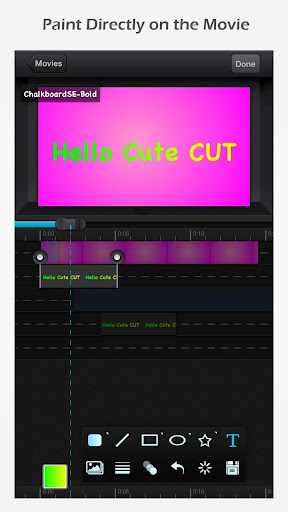
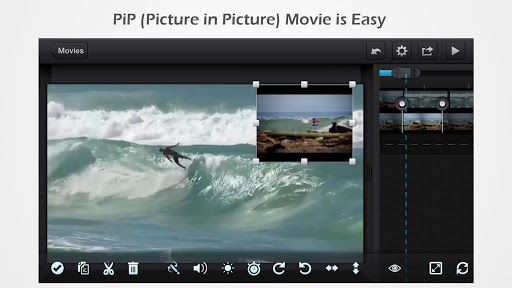
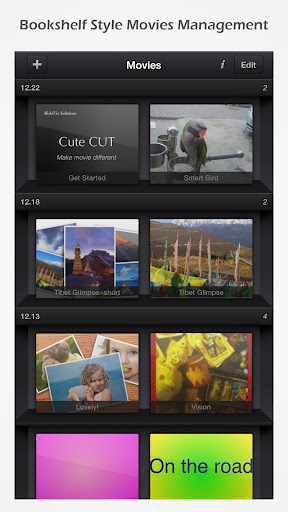
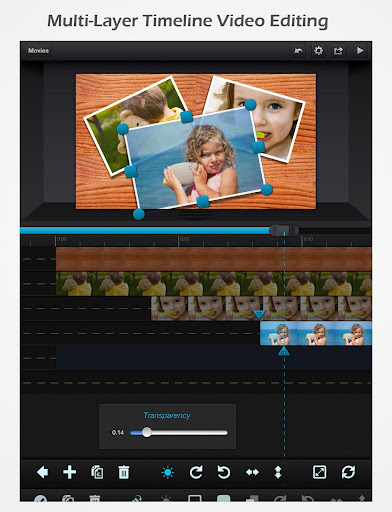
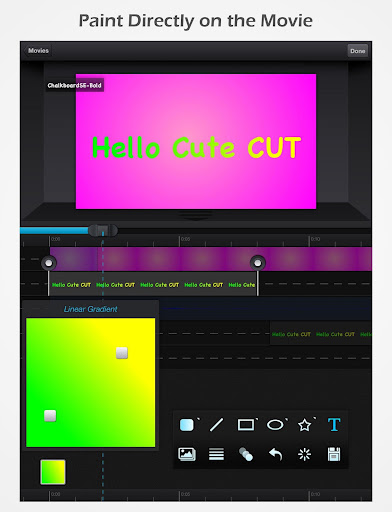
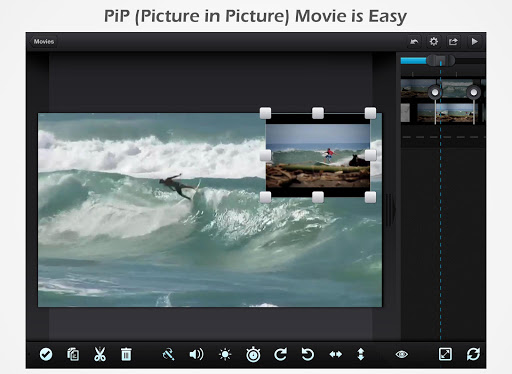
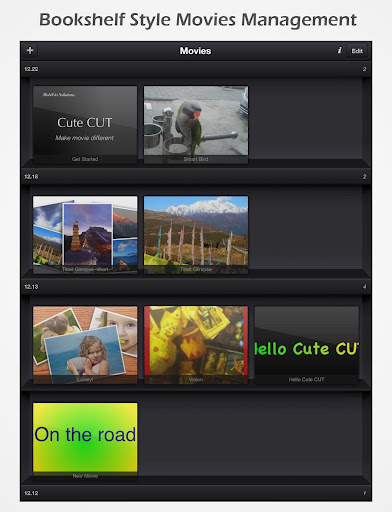
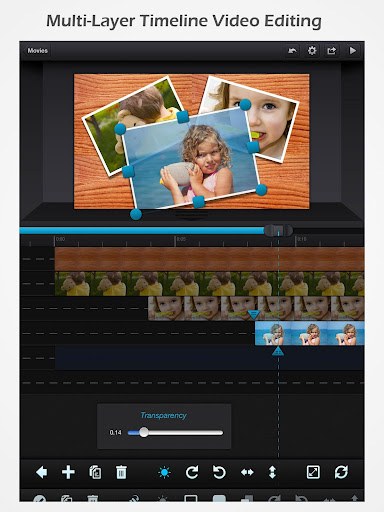
Can slide left and right to view more screenshots
About this app

Name
Cute CUT

Category
Video Players & Editors

Price
Free

Safety
100% Safe

Developer
MobiVio Solutions

Version
1.8.8

Target
Casual Users

Update
2025.02.17
Core Features
User-Friendly Interface
Cute CUT boasts an intuitive user interface that makes it easy for both beginners and experienced creators to navigate its extensive editing tools. The fluid design allows users to effortlessly access features like cutting, trimming, and adding text to their videos.
Multiple Layers
This app offers a unique layering system where users can work with multiple video and audio tracks simultaneously. This feature enables intricate video compositions, allowing for creativity in storytelling without the usual constraints found in typical video editors.
Customizable Canvas Sizes
Cute CUT allows users to create videos in various aspect ratios and resolutions, suitable for platforms like YouTube, Instagram, and TikTok. This flexibility ensures that content creators can optimize their videos for each platform's requirements.
Rich Media Library
The app provides access to a vast collection of stickers, backgrounds, and music. Users can enhance their videos or express their personalities through an extensive array of customizable elements, ensuring every project is unique.
Export Options
Cute CUT supports high-quality video exports in various formats, allowing users to easily share their finished projects across different platforms or save them offline for personal use.
Pros
Advanced Editing Tools
With features like frame-by-frame editing and customizable transitions, Cute CUT empowers users to create professional-quality videos without needing extensive technical knowledge.
No Watermarks on Exports
Unlike many free editing apps, Cute CUT allows users to export videos without any watermarks, making it ideal for sharing polished, professional content.
Affordable Pro Version
The app offers a pro version with additional features and tools at a budget-friendly price, making it accessible for casual users and budding creators.
Great for Social Media
Designed for mobile users, the app enhances videos specifically for social media platforms, thus providing tools and formats that cater to cell phone video sharing.
Cons
Limited Free Features
While the free version offers useful tools, it may lack some advanced features available in the paid version, which might limit serious creators looking for more robust options.
Performance on Lower-End Devices
Users with older or lower-spec devices may experience lagging or slower performance during rendering, especially with complex projects involving multiple layers.
Learning Curve for Advanced Features
New users might find it daunting to navigate some of the more sophisticated tools available within the app, possibly requiring time to fully grasp its capabilities.
Price
Free Version
The free version of Cute CUT provides essential editing tools, suitable for casual users or those wanting to explore basic functionalities without any cost.
Paid Pro Version
The Pro version, available for a one-time purchase, unlocks advanced features, additional tools, and removes ads, providing an enhanced user experience.
Ratings
 4.8
4.8 
560M votes
5 80%
4 10%
3 5%
2 3%
1 2%
Related Apps
Free Offline Podcast Player FM
Music & Audio
4.9
Woolworths
Shopping
4.9
Xfinity WiFi Hotspots
Communication
4.9
Yelp
Travel & Local
4.9
Titanium Backup
Tools
4.9
IMVU
Social
4.9
Course Hero
Education
4.9
Securus Mobile
Communication
4.9
Just Eat ES
Food & Drink
4.9
thredUP
Shopping
4.9
Bacon Camera
Photography
4.9
Photo Lab. HDR Camera and Editor.
Photography
4.9
