SimpleMind Lite - Mind Mapping
Productivity
4.5 (590M) 590M 4+ 

Screenshots
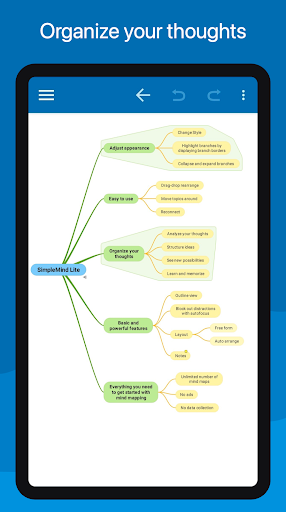
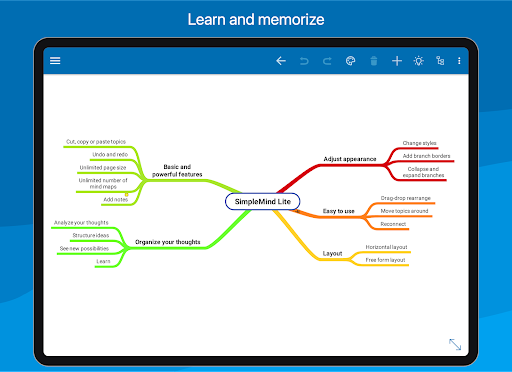
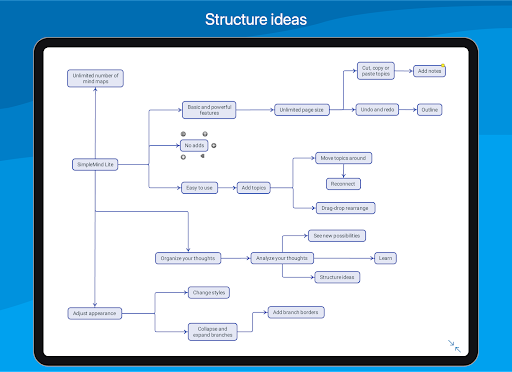
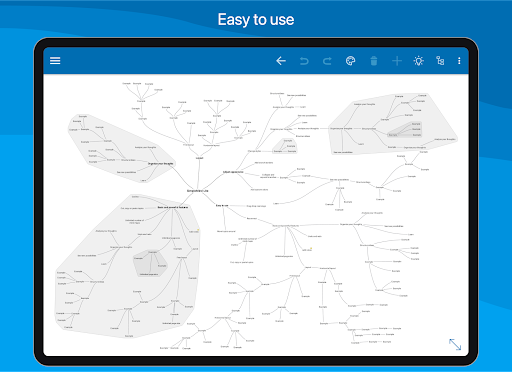
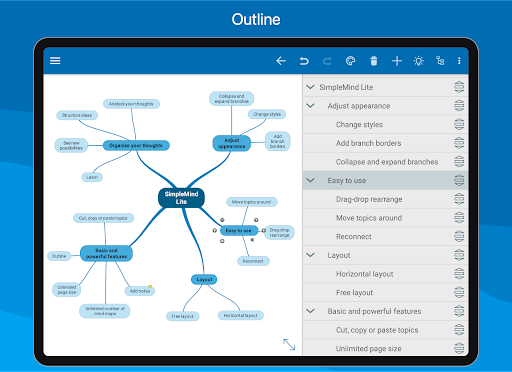
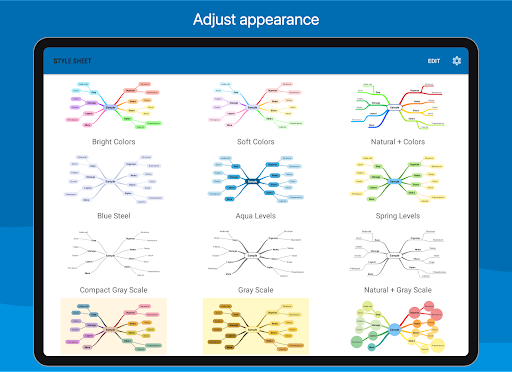
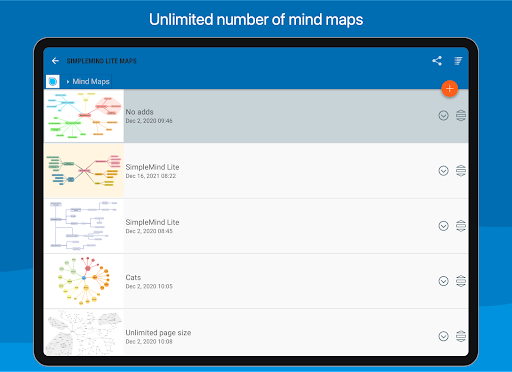
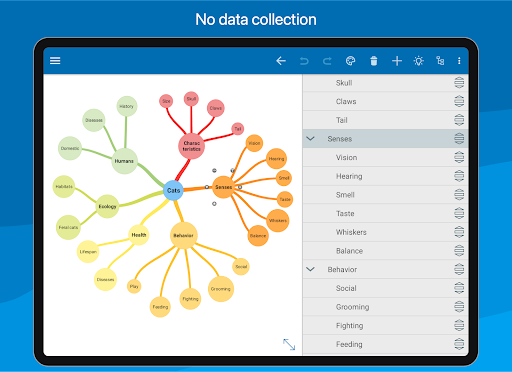
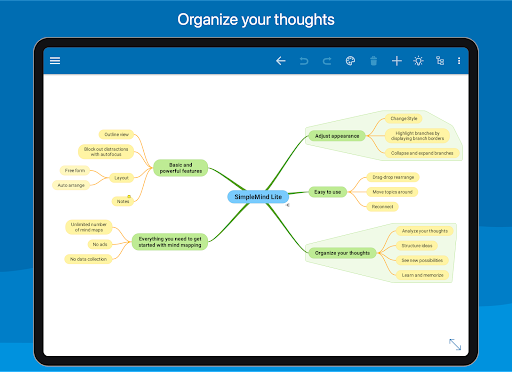
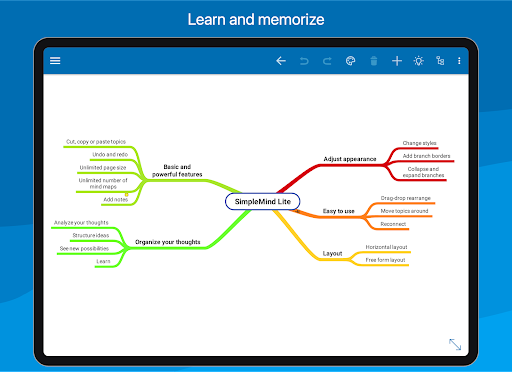
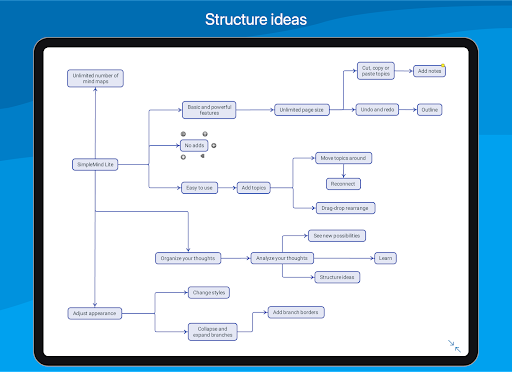
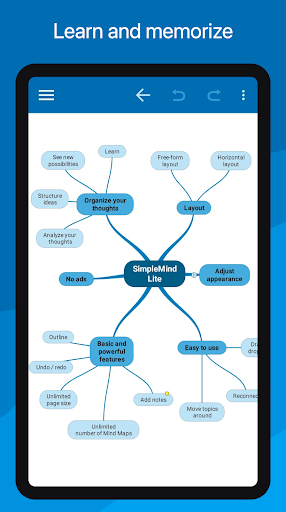
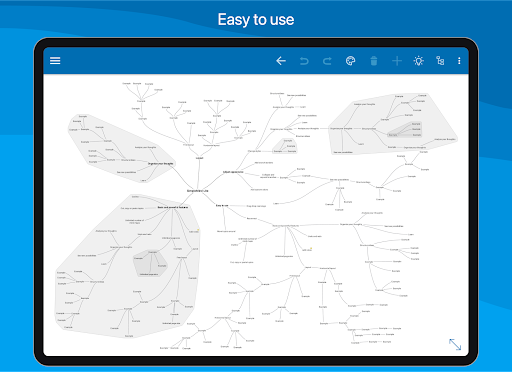
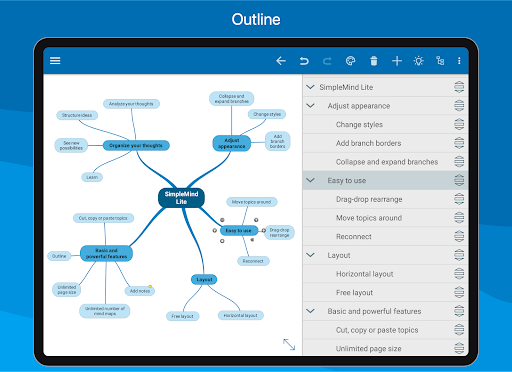
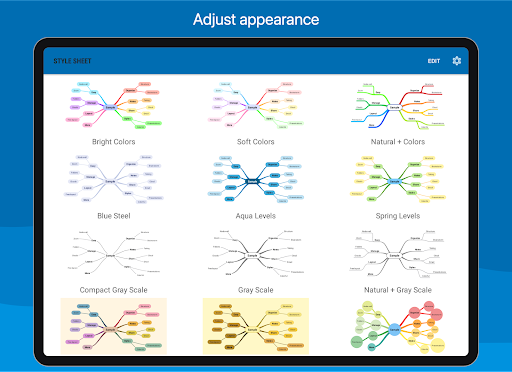
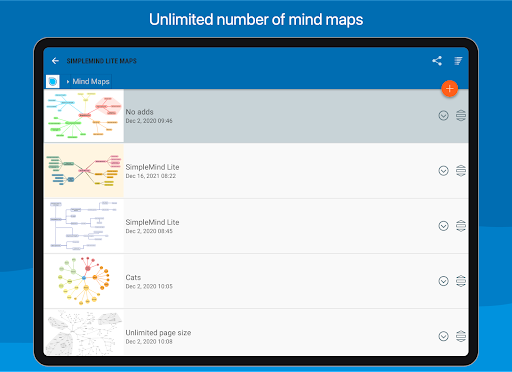
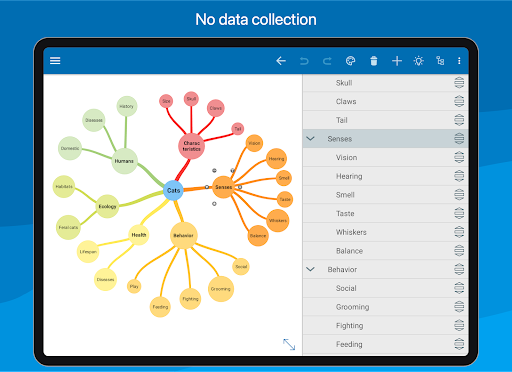
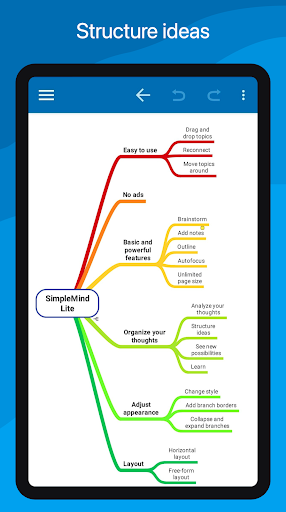
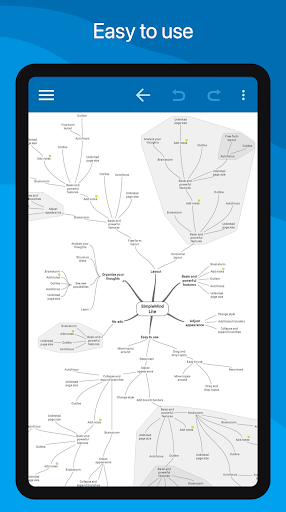
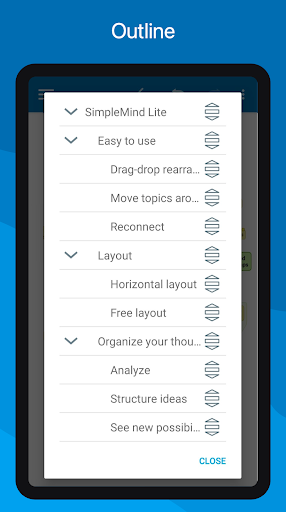
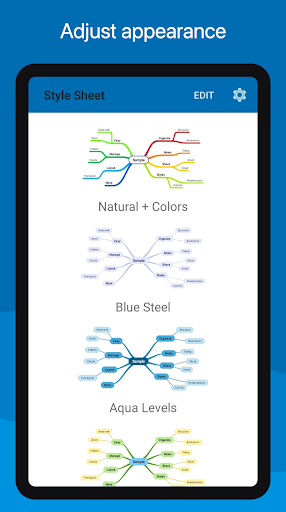
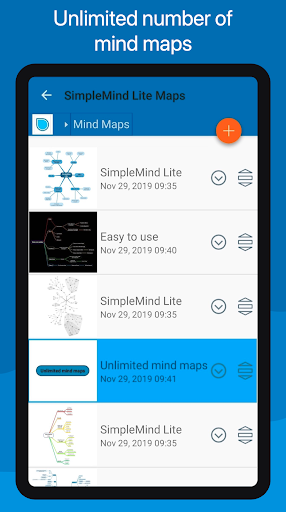
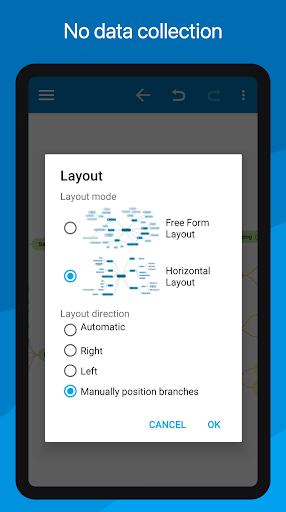
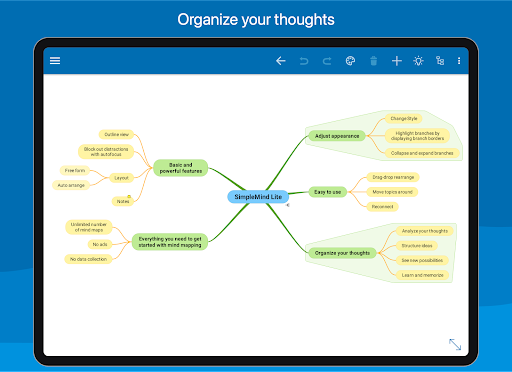
Can slide left and right to view more screenshots
About this app

Name
SimpleMind Lite - Mind Mapping

Category
Productivity

Price
Free

Safety
100% Safe

Developer
ModelMaker Tools

Version
1.27.0

Target
Casual Users

Update
2025.06.17
Core Features
Intuitive Mind Mapping
SimpleMind Lite offers an easy-to-use interface for creating mind maps, allowing users to visually organize their thoughts and ideas efficiently. The drag-and-drop functionality enhances the user experience, making it simple to connect nodes and expand thoughts.
Flexible Layout Options
Users can choose from various layout styles, including free-form and hierarchical structures, to best suit their brainstorming needs. This flexibility ensures that users can represent their ideas in a way that makes the most sense to them.
Cross-Platform Syncing
With the ability to sync across multiple devices, SimpleMind Lite ensures that users can access their mind maps anytime, anywhere. This feature is particularly useful for professionals and students on the go who need continuity in their work.
Multiple Export Formats
Users can export their mind maps in various formats, such as PNG and PDF, making it easy to share with others or incorporate into presentations. This feature adds to the application's versatility and usability in different contexts.
Pros
User-Friendly Interface
The application is designed with simplicity in mind, making it highly accessible for users of all ages and technical backgrounds. Its intuitive navigation allows for quick adoption without extensive training.
No Cost for Basic Usage
SimpleMind Lite provides a robust range of features free of charge, making it an ideal choice for casual users or students who need basic mind mapping capabilities without the need for subscriptions.
Versatile Use Cases
Whether for personal organization, educational purposes, or professional brainstorming, SimpleMind Lite caters to a wide array of applications, making it suitable for various user needs.
Cons
Limited Advanced Features
As a free version, SimpleMind Lite lacks some of the advanced features present in the paid version, which may be a limitation for users looking for more complex functionalities like advanced task management.
Potential Sync Issues
While cross-device syncing is a great feature, some users have reported occasional delays in updates syncs, which can lead to frustration when accessing mind maps on different devices.
Price
Free Version
The free version of SimpleMind Lite offers core mind mapping functionalities, making it accessible to all users without any financial commitment.
Paid Upgrades
Users can opt for the paid version to unlock advanced features and additional export options, providing a more comprehensive mind mapping solution for those who require it.
Ratings
 4.5
4.5 
590M votes
5 80%
4 10%
3 5%
2 3%
1 2%
Related Apps
Free Offline Podcast Player FM
Music & Audio
4.9
Woolworths
Shopping
4.9
Xfinity WiFi Hotspots
Communication
4.9
Yelp
Travel & Local
4.9
Titanium Backup
Tools
4.9
IMVU
Social
4.9
Course Hero
Education
4.9
Securus Mobile
Communication
4.9
Just Eat ES
Food & Drink
4.9
thredUP
Shopping
4.9
Bacon Camera
Photography
4.9
Photo Lab. HDR Camera and Editor.
Photography
4.9
