Miro
Productivity
4.2 (500M) 500M 4+ 

Screenshots

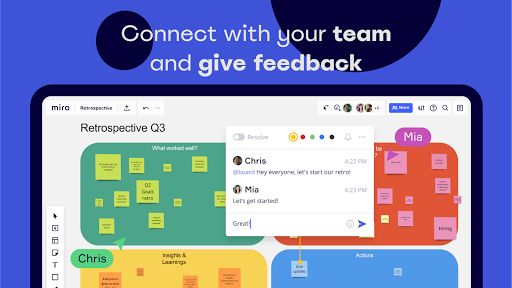
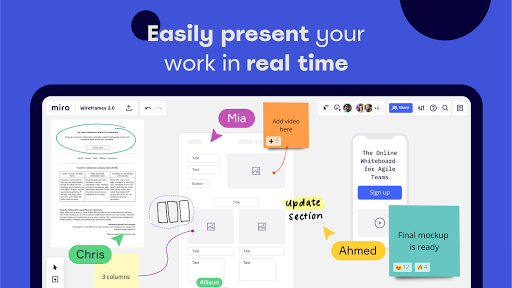
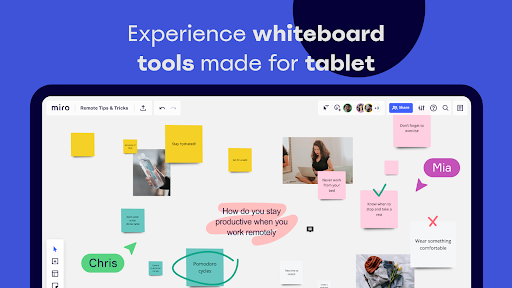
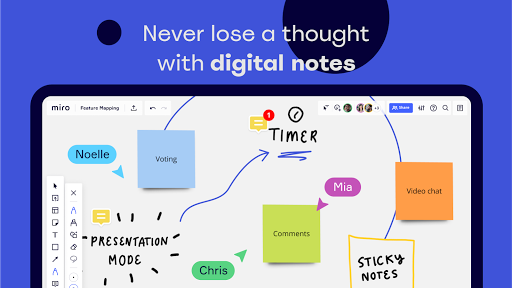

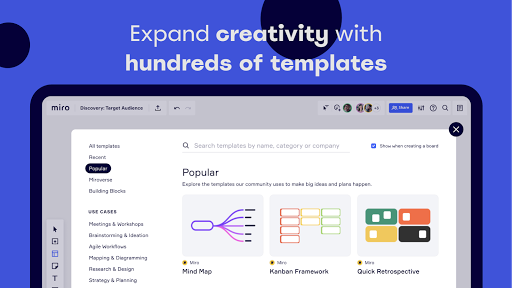
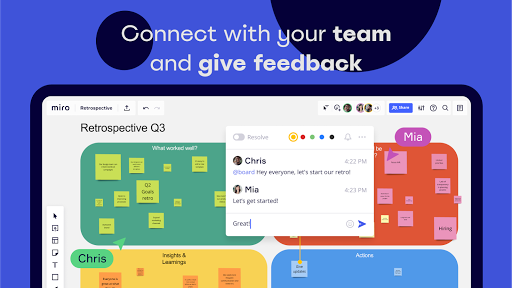
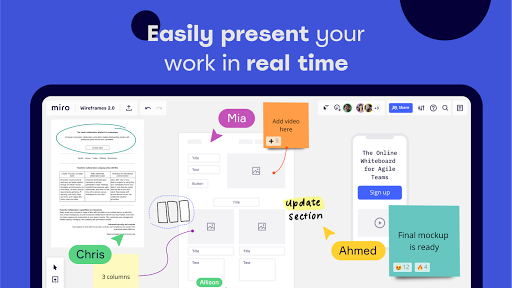
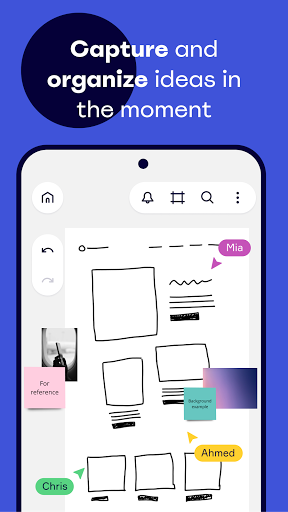
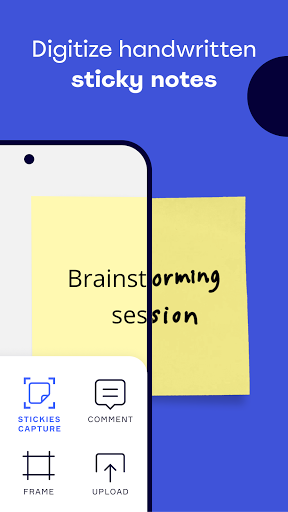
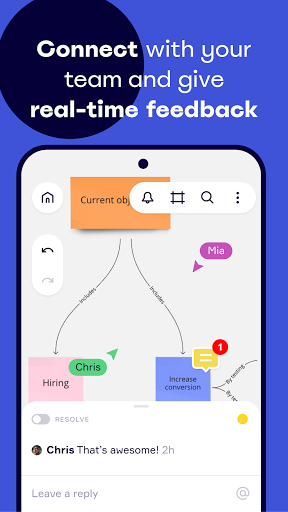

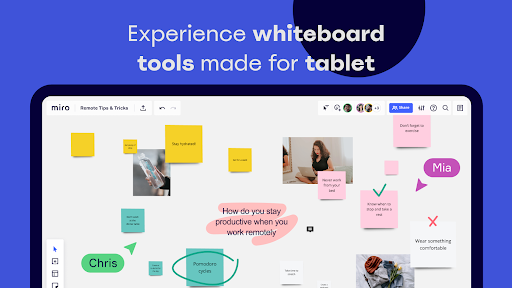


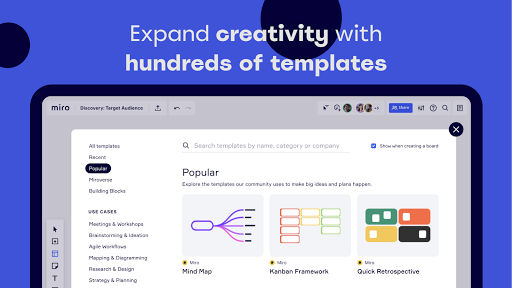
Can slide left and right to view more screenshots
About this app

Name
Miro

Category
Productivity

Price
Free

Safety
100% Safe

Developer
RealtimeBoard

Version
3.24.13

Target
Business Professionals

Update
2025.06.17
Core Features
Collaborative Whiteboard
Miro offers an interactive online whiteboard where teams can brainstorm, plan, and collaborate in real-time, making it an essential tool for remote work and virtual workshops.
Templates and Frameworks
With a rich library of pre-designed templates and frameworks, users can easily set up their boards for various purposes such as project planning, design thinking, and Agile methodologies.
Integrations
Miro seamlessly integrates with popular tools like Slack, JIRA, Asana, and Google Drive, enhancing workflow efficiency and allowing teams to work in their preferred environments.
User-Friendly Interface
The intuitive drag-and-drop interface facilitates easy navigation and quick access to tools, ensuring that users of all skill levels can create and manage boards effortlessly.
Real-Time Collaboration
Miro's real-time collaboration capabilities allow multiple users to interact on the board simultaneously, promoting effective teamwork and instant feedback.
Pros
Enhanced Team Collaboration
Miro makes it easy for distributed teams to collaborate visually and synchronously, breaking down geographical barriers and fostering creativity.
Diverse Use Cases
Ideal for a range of activities from brainstorming and mapping to agile project management, Miro's versatility meets various business needs.
Accessible from Any Device
Available on multiple platforms including web, desktop, and mobile, Miro allows users to access their boards anywhere, anytime, enhancing flexibility.
Continuous Updates
Miro frequently introduces new features and updates based on user feedback, keeping the platform relevant and aligned with user needs.
Cons
Learning Curve
New users may experience a learning curve when familiarizing themselves with advanced features, which could be time-consuming initially.
Limited Offline Capability
Miro's functionality is primarily online; limited capabilities may hinder usability in areas with poor internet connectivity.
Pricing for Advanced Features
While Miro offers a free plan, accessing premium functionalities and larger boards requires a subscription, which may not suit all budgets.
Price
Free Plan
Miro's free plan allows users to access essential features, suitable for small teams or individual projects, with a cap on board usage.
Subscription Plans
Premium plans offer enhanced functionality such as unlimited boards, advanced integrations, and analytics, catering to larger teams and enterprises.
Ratings
 4.2
4.2 
500M votes
5 80%
4 10%
3 5%
2 3%
1 2%
Related Apps
Free Offline Podcast Player FM
Music & Audio
4.9
Woolworths
Shopping
4.9
Xfinity WiFi Hotspots
Communication
4.9
Yelp
Travel & Local
4.9
Titanium Backup
Tools
4.9
IMVU
Social
4.9
Course Hero
Education
4.9
Securus Mobile
Communication
4.9
Just Eat ES
Food & Drink
4.9
thredUP
Shopping
4.9
Bacon Camera
Photography
4.9
Photo Lab. HDR Camera and Editor.
Photography
4.9
