File Recovery: All Recovery
Tools
4.4 (224M) 224M 4+ 

Screenshots

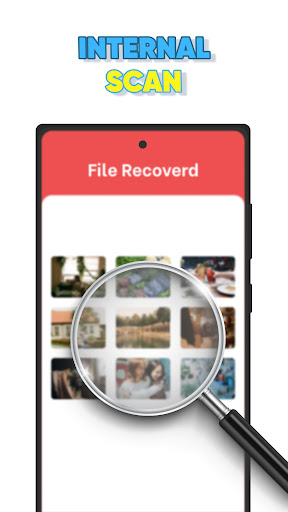
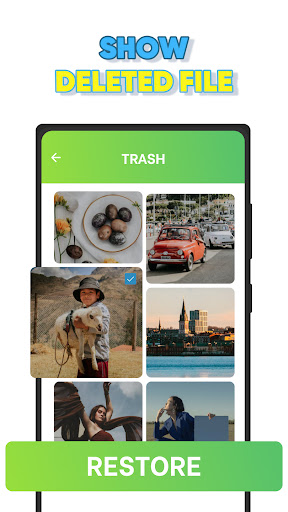

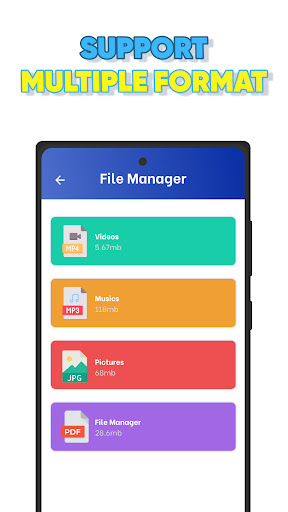
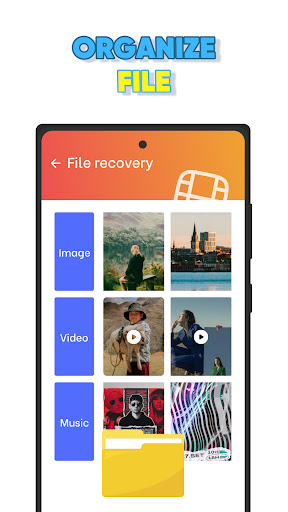
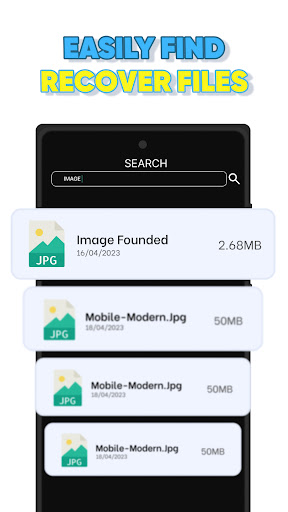
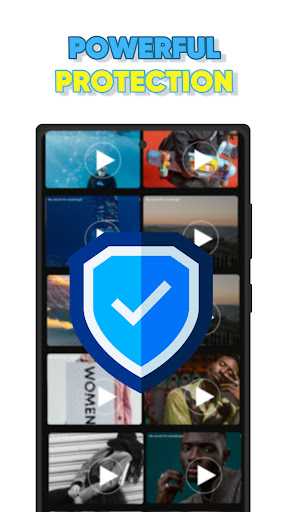

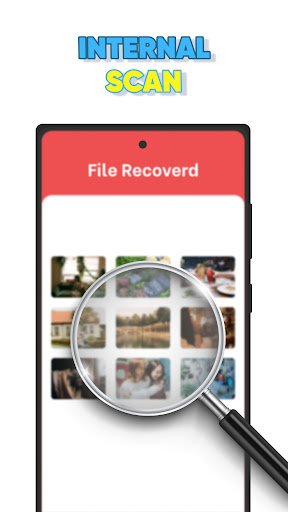
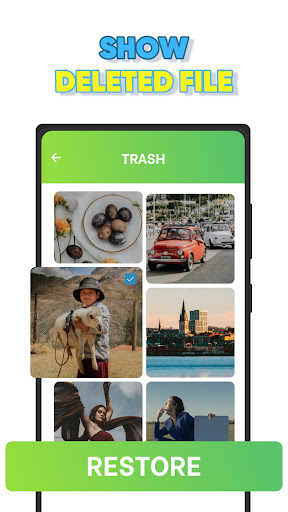
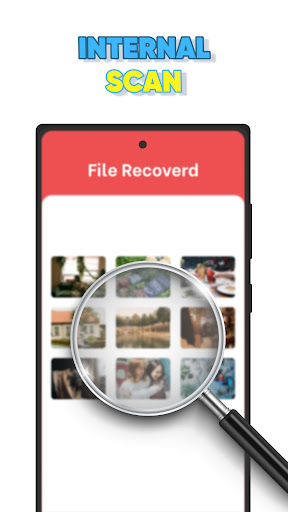

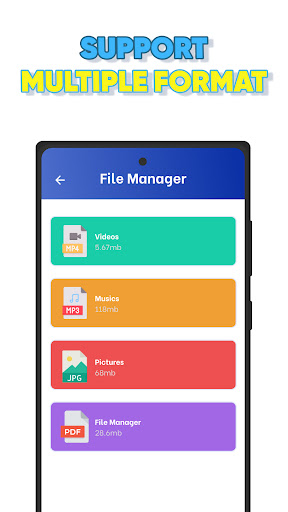
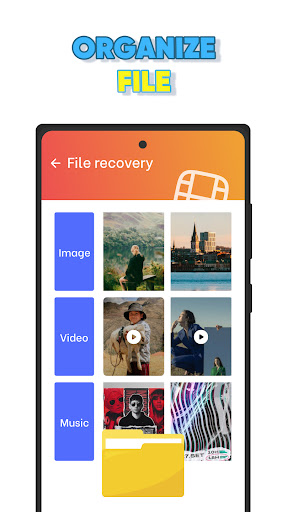
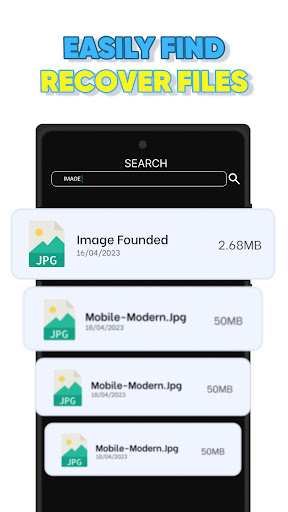
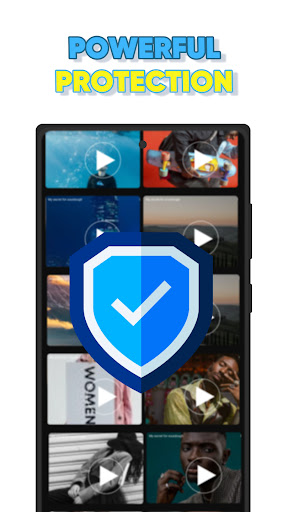
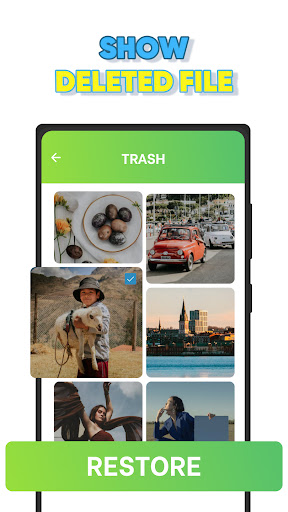

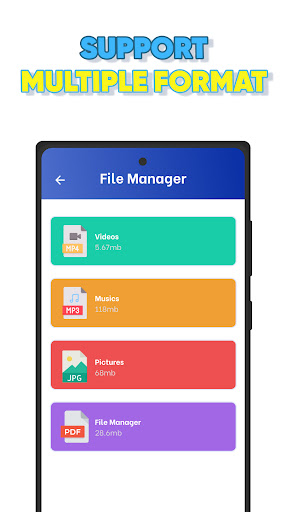
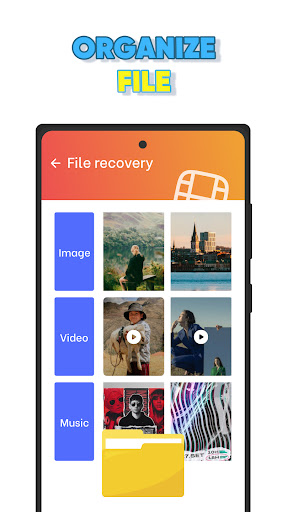
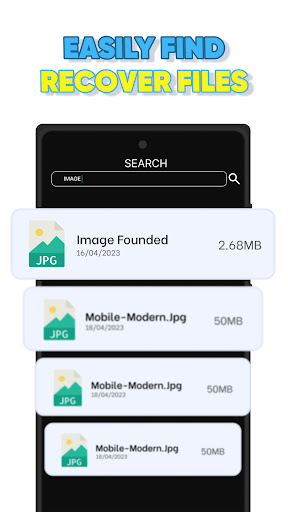
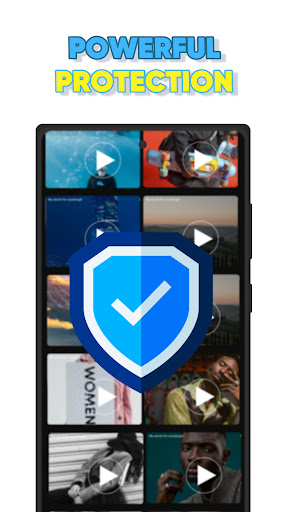
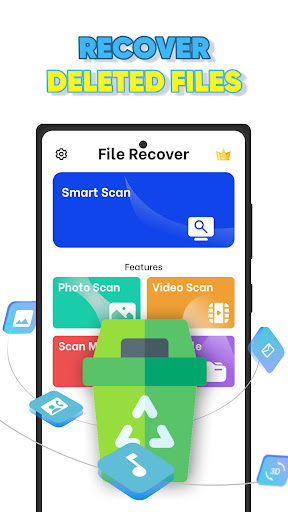
Can slide left and right to view more screenshots
About this app

Name
File Recovery: All Recovery

Category
Tools

Price
Free

Safety
100% Safe

Developer
CDYQ Apps

Version
7.0

Target
Casual Users

Update
2024.12.20
Core Features
Comprehensive File Recovery
Efficiently recovers lost or deleted files, including photos, videos, documents, and audio files from both internal memory and SD cards, making it a versatile choice for all recovery needs.
User-Friendly Interface
Offers a simplified, intuitive user interface that guides users through the recovery process, ensuring that even those with minimal technical skills can easily recover their files.
Advanced Scanning Algorithms
Utilizes sophisticated scanning algorithms to ensure a deep search that significantly increases the chances of recovering files that are otherwise difficult to retrieve.
Preview Before Recovery
Allows users to preview files before recovering them, enabling informed decisions and ensuring that the correct files are restored.
Multiple File Format Support
Supports a broad range of file formats, including images (JPEG, PNG), videos (MP4, AVI), documents (PDF, DOC), and more, catering to various user needs.
Pros
High Recovery Rate
The app boasts a strong recovery rate, making it particularly reliable for users who have accidentally deleted important files.
No Root Required
Can operate without needing root access, providing a hassle-free recovery process for users who may not want to root their devices.
Active Community Support
Offers access to a community and support resources that can assist users with troubleshooting and tips for maximizing recovery success.
Regular Updates
The app receives frequent updates to enhance functionality and compatibility with the latest devices and operating systems.
Free Basic Features
Includes essential recovery functionalities for free, allowing users to test its effectiveness without commitment.
Cons
In-App Purchases
While basic features are free, advanced functionalities require in-app purchases, which may deter some users looking for fully free solutions.
Performance on Low-End Devices
Some users on older or low-end devices have reported slower performance during extensive scans, potentially affecting the recovery experience.
Variable Recovery Success
File recovery success may vary based on device usage and file overwrites, with no guarantee that all files can be recovered.
Price
Free Version
Offers basic recovery capabilities at no cost, suitable for users needing simple recovery solutions.
Pro Version
Unlocks advanced features, faster scanning, and enhanced support for a moderate subscription fee, providing additional value for power users.
Ratings
 4.4
4.4 
224M votes
5 80%
4 10%
3 5%
2 3%
1 2%
Related Apps
Free Offline Podcast Player FM
Music & Audio
4.9
Woolworths
Shopping
4.9
Xfinity WiFi Hotspots
Communication
4.9
Yelp
Travel & Local
4.9
Titanium Backup
Tools
4.9
IMVU
Social
4.9
Course Hero
Education
4.9
Securus Mobile
Communication
4.9
Just Eat ES
Food & Drink
4.9
thredUP
Shopping
4.9
Bacon Camera
Photography
4.9
Photo Lab. HDR Camera and Editor.
Photography
4.9
