Mobizen Screen Recorder
Productivity
4.5 (210M) 210M 4+ 

Screenshots

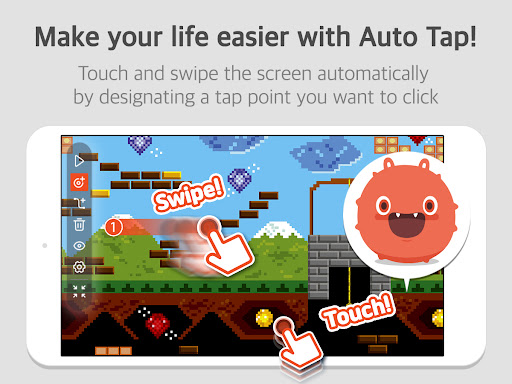
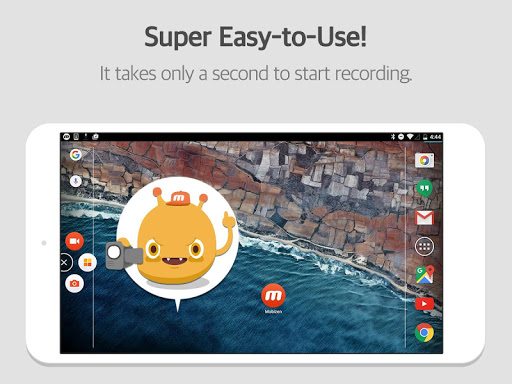
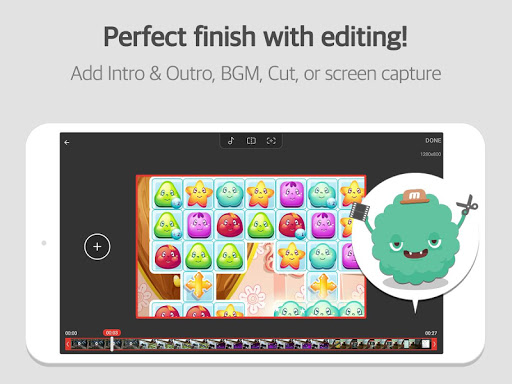
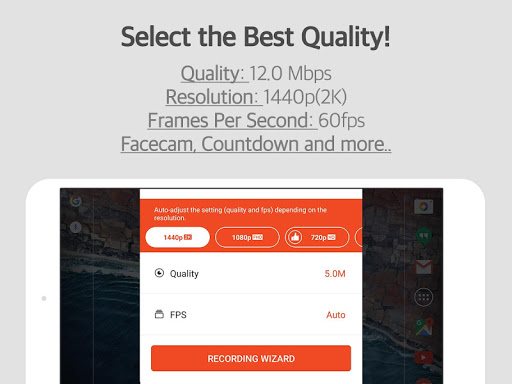
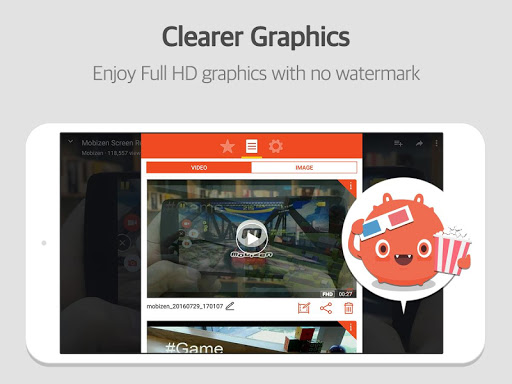
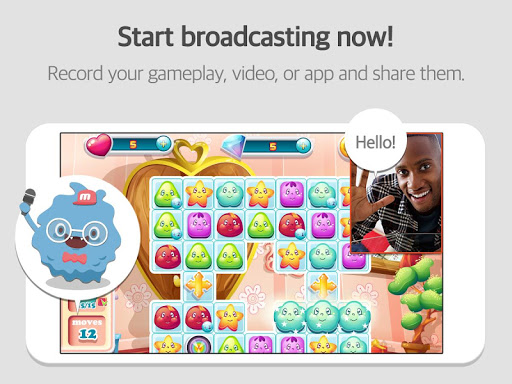

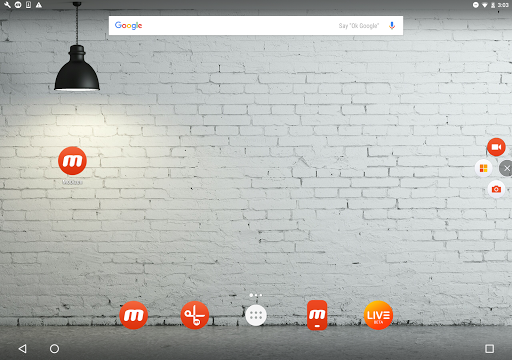
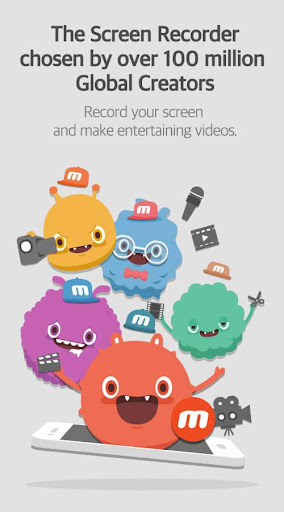
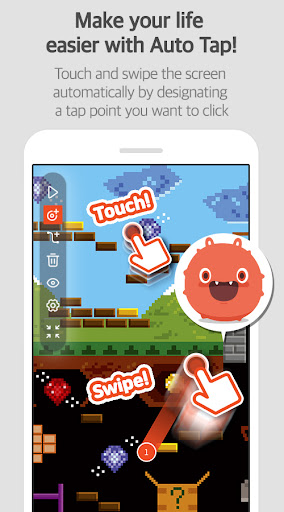

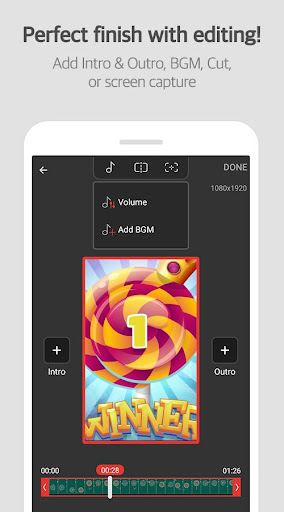
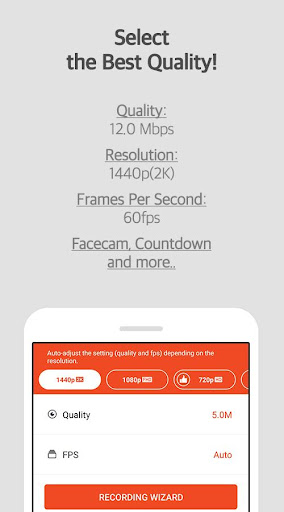
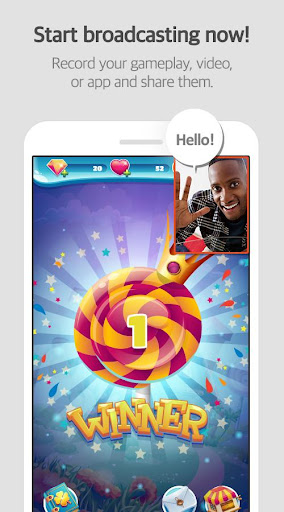


Can slide left and right to view more screenshots
About this app

Name
Mobizen Screen Recorder

Category
Productivity

Price
Free

Safety
100% Safe

Developer
MOBIZEN

Version
3.4.1.7

Target
Casual Users

Update
2025.06.12
Core Features
High-Quality Screen Recording
Mobizen Screen Recorder allows users to capture their screen in high resolution, making it ideal for recording gameplay, tutorials, or any activity on their device.
User-Friendly Interface
The application features a simple and intuitive interface, which caters to users of all skill levels, enabling them to start recording with just a few taps.
Facecam Overlay
Users can add a facecam overlay while recording, allowing them to show their reactions and commentary, which is perfect for streamers and video creators.
In-Built Video Editor
Mobizen comes with a built-in video editor that allows users to trim, add music, and edit their recorded videos on the go, enhancing the post-editing experience.
Customizable Settings
The app provides customizable recording settings such as resolution, bitrate, and frame rate, giving users greater control over the final output quality.
Pros
High Performance
Records videos at up to 1080p quality without lag, making it perfect for capturing fast-paced content such as gaming.
Free to Use
Mobizen Screen Recorder offers robust basic features for free, allowing users to record and edit videos without initial costs.
Multiple Recording Modes
With options like 'Screen Recording' and 'Facecam', users can choose the mode that best suits their video creation needs.
Cloud Storage Integration
Seamlessly sync your recordings to cloud services, providing easy access and backup options for your content.
Regular Updates
The app is frequently updated with new features and improvements based on user feedback, ensuring a continuously evolving user experience.
Cons
Watermark in Free Version
While the app is free, the recordings are stamped with a Mobizen watermark unless users opt for a paid subscription, which may be a drawback for some creators.
Limited Advanced Features
Some advanced editing tools are only available in the premium version, which may limit functionality for users looking for extensive editing capabilities.
Ad-Supported
The free version contains ads that can be disruptive during use, potentially impacting the recording experience.
Performance on Older Devices
Users with low-end devices may experience performance issues or lag during recording, especially at higher resolutions.
Privacy Concerns
As with many apps, there may be concerns over data privacy as the app requires access to device capabilities that conduct recordings.
Price
Free Version
Offers essential features for free users, including screen recording, basic editing tools, and facecam overlay, but includes a watermark and ads.
Premium Subscription
The premium version removes all watermarks, unlocks additional features, and provides an ad-free experience, available via monthly or yearly subscriptions.
In-App Purchases
Some exclusive features and tools might require one-time payments, providing flexibility for users who don’t want a subscription.
Ratings
 4.5
4.5 
210M votes
5 80%
4 10%
3 5%
2 3%
1 2%
Related Apps
Free Offline Podcast Player FM
Music & Audio
4.9
Woolworths
Shopping
4.9
Xfinity WiFi Hotspots
Communication
4.9
Yelp
Travel & Local
4.9
Titanium Backup
Tools
4.9
IMVU
Social
4.9
Course Hero
Education
4.9
Securus Mobile
Communication
4.9
Just Eat ES
Food & Drink
4.9
thredUP
Shopping
4.9
Bacon Camera
Photography
4.9
Photo Lab. HDR Camera and Editor.
Photography
4.9
