Screen Mirroring
Tools
4.8 (670M) 670M 4+ 

Screenshots
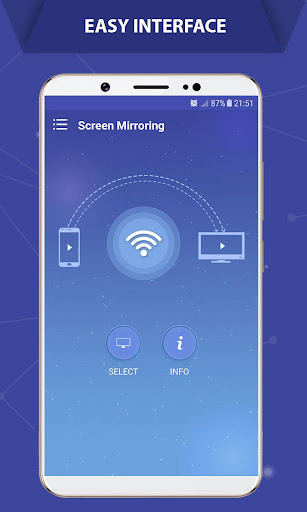
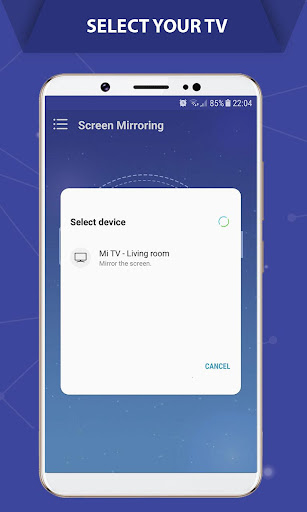
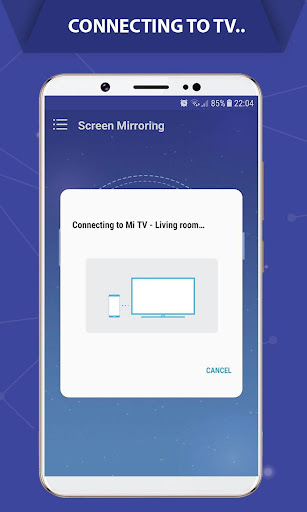
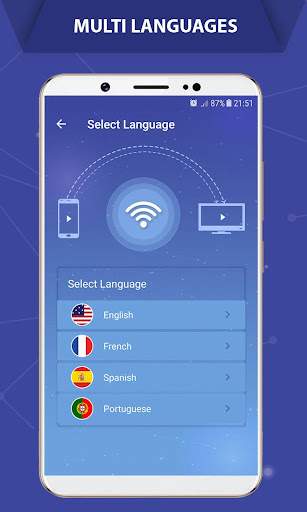
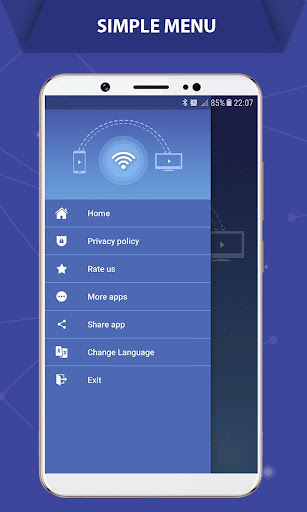
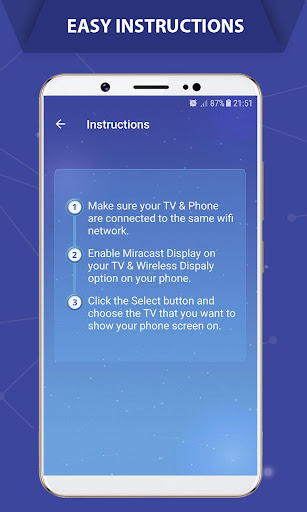
Can slide left and right to view more screenshots
About this app

Name
Screen Mirroring

Category
Tools

Price
Free

Safety
100% Safe

Developer
SoomApps

Version
2.6.7

Target
Casual Users

Update
2025.05.05
Core Features
Real-Time Casting
Screen Mirroring allows you to cast your smartphone or tablet screen to a larger display, such as a TV or computer, in real-time, making it perfect for presentations, gaming, or streaming video content.
Multiple Device Compatibility
This app supports a wide range of devices, including smart TVs, projectors, and other media players, enabling a seamless mirroring experience across all your devices.
Easy Setup
With a user-friendly interface, Screen Mirroring enables a quick setup process; simply connect your device and start mirroring within seconds without complicated configurations.
Screen Recording
Not only can you mirror your screen, but also record your activity for tutorials, gameplay, or presentations, capturing every detail for later use.
High-Quality Streaming
Experience high-definition video and crisp audio quality when streaming, ensuring that your visual content is displayed in its best form on larger screens.
Pros
User-Friendly Interface
The app features an intuitive design, making it easy for users of all tech-savviness levels to navigate and utilize the mirroring features effortlessly.
Versatile Usage Scenarios
Whether you're gaming, sharing photos, or giving presentations, Screen Mirroring adapts to various needs, catering to both personal and professional uses.
Real-Time Synchronization
Unlike many similar apps, Screen Mirroring provides excellent synchronization, ensuring that audio and video play simultaneously without noticeable lag.
Cons
Wi-Fi Dependent
The app requires a stable Wi-Fi connection to function effectively, which may limit its usage in areas with poor network connectivity.
Potential for Latency
Users on older devices may experience some latency during mirroring, particularly when streaming high-definition content, which could disrupt the viewing experience.
Limited Advanced Features
Compared to some premium alternatives, the app may lack advanced features, such as multi-screen viewing or advanced editing options, which could hinder some users’ preferences.
Price
Free Version
The free version offers basic mirroring capabilities, allowing users to experience the core features with certain limitations, such as ads and watermarks.
Premium Subscription
Upgrading to the premium version removes ads, unlocks advanced features like screen recording in high quality, and provides priority customer support.
Ratings
 4.8
4.8 
670M votes
5 80%
4 10%
3 5%
2 3%
1 2%
Related Apps
Free Offline Podcast Player FM
Music & Audio
4.9
Woolworths
Shopping
4.9
Xfinity WiFi Hotspots
Communication
4.9
Yelp
Travel & Local
4.9
Titanium Backup
Tools
4.9
IMVU
Social
4.9
Course Hero
Education
4.9
Securus Mobile
Communication
4.9
Just Eat ES
Food & Drink
4.9
thredUP
Shopping
4.9
Bacon Camera
Photography
4.9
Photo Lab. HDR Camera and Editor.
Photography
4.9
