Quick Clean - Space Cleaner
Tools
4.5 (50M) 50M 4+ 

Screenshots

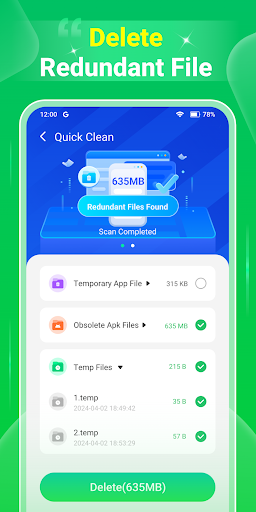
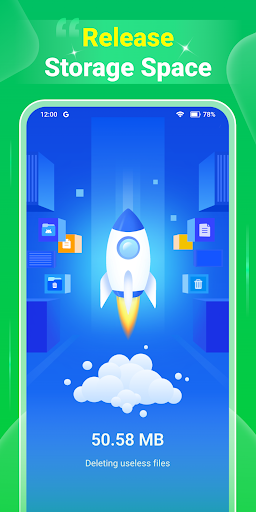

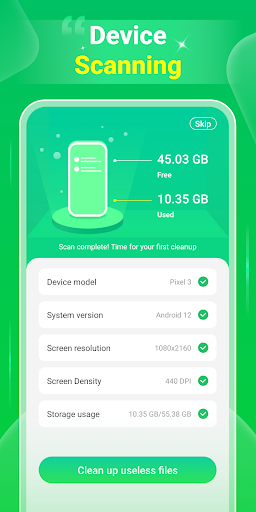
Can slide left and right to view more screenshots
About this app

Name
Quick Clean - Space Cleaner

Category
Tools

Price
Free

Safety
100% Safe

Developer
SyberTown

Version
7.0

Target
Casual Users

Update
2025.01.13
Core Features
One-Tap Optimization
Quick Clean allows users to optimize their device performance effortlessly with a single tap. This feature scans for unnecessary files and cached data and clears them instantly, making your device run smoother and faster.
Junk File Removal
The app intelligently identifies and removes junk files that occupy valuable storage space. Users can quickly free up memory and enhance their device's performance by eliminating these unwanted files.
Battery Saver
Quick Clean offers a battery saver tool that helps extend battery life by shutting down background apps and processes that drain power. This ensures that users can enjoy their device longer between charges.
Privacy Protection
With Quick Clean, users can enhance their privacy by clearing sensitive browsing history, cache, and other personal data. This feature ensures that personal information remains secure and private.
User-Friendly Interface
The app’s intuitive and user-friendly interface makes it easy for all users, regardless of technical skill, to navigate and utilize the cleaning features effectively. It's designed for quick access and simple operation.
Pros
Efficient Performance
Users report a noticeable increase in device speed and performance after using Quick Clean, as it efficiently removes clutter and optimizes system resources.
Space Management
The app effectively manages storage by identifying large files and junk data, allowing users to reclaim significant storage space without in-depth technical knowledge.
Lightweight App Size
Quick Clean is lightweight, ensuring it doesn't take up much space on your device while still providing a comprehensive cleaning service.
Regular Updates
The developers regularly update Quick Clean, introducing new features and improvements based on user feedback, keeping the app relevant and effective.
Cons
Limited Advanced Features
Compared to some other cleaners, Quick Clean may lack advanced features such as scheduled cleaning, making it less suitable for users who prefer automatic maintenance.
Ads in Free Version
The free version includes ads, which might disrupt the user experience while cleaning. Users seeking an ad-free experience will need to consider the paid version.
Dependence on User Action
For optimal performance, users need to remember to run the cleaning process regularly, as it does not offer an automatic cleaning schedule.
Price
Free Version
The free version offers basic cleaning functionalities, including junk file removal and battery saver features, making it accessible to a wide range of users.
Premium Features
Users can opt for a subscription to unlock additional features such as ad removal, advanced file management tools, and enhanced privacy protection for a small monthly fee.
Ratings
 4.5
4.5 
50M votes
5 80%
4 10%
3 5%
2 3%
1 2%
Related Apps
Free Offline Podcast Player FM
Music & Audio
4.9
Woolworths
Shopping
4.9
Xfinity WiFi Hotspots
Communication
4.9
Yelp
Travel & Local
4.9
Titanium Backup
Tools
4.9
IMVU
Social
4.9
Course Hero
Education
4.9
Securus Mobile
Communication
4.9
Just Eat ES
Food & Drink
4.9
thredUP
Shopping
4.9
Bacon Camera
Photography
4.9
Photo Lab. HDR Camera and Editor.
Photography
4.9
