Video Tube to Mp3 converter
Music & Audio
4.7 (30M) 30M 4+ 

Screenshots
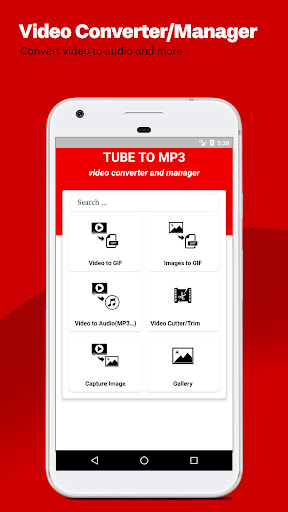
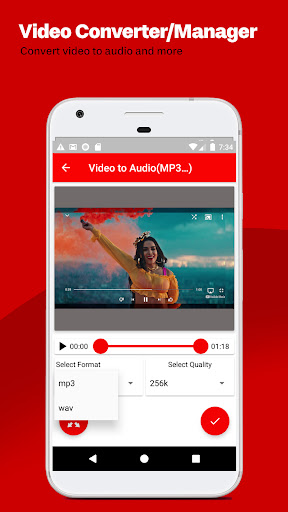
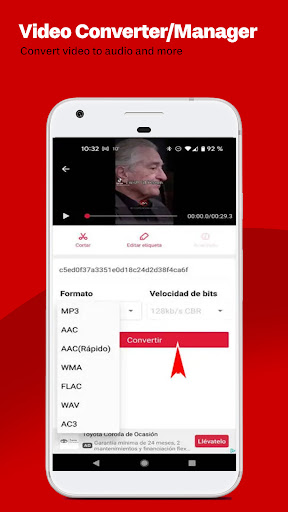
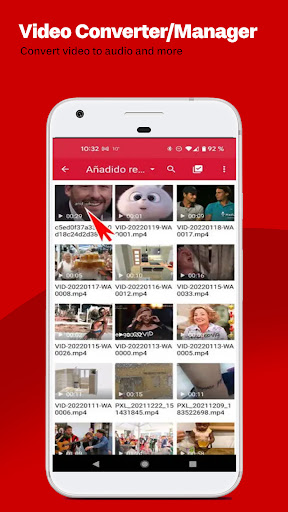
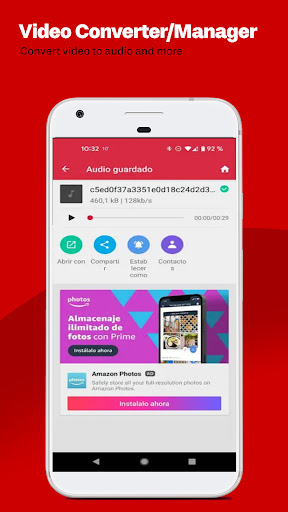
Can slide left and right to view more screenshots
About this app

Name
Video Tube to Mp3 converter

Category
Music & Audio

Price
Free

Safety
100% Safe

Developer
STREAMY MEDIA

Version
38

Target
Casual Users

Update
2025.06.20
Core Features
High-Quality Conversion
Convert videos from various platforms into high-quality MP3 audio files effortlessly. Enjoy clear sound and quality music at your fingertips, perfect for music lovers on the go.
Batch Processing
Easily convert multiple videos into audio files simultaneously with a simple user interface. Save time and energy by handling large files, making it ideal for busy users.
User-Friendly Interface
The app boasts an intuitive design that makes navigating through videos and conversion settings a breeze, ensuring an enjoyable user experience for everyone.
Built-in Audio Player
Listen to your converted audio files directly within the app. This feature allows for seamless playback without the need for external media players.
Supports Multiple Formats
Not only convert to MP3, but also supports other audio formats, giving users flexibility to choose their preferred output format for various uses.
Pros
Fast Conversion Speed
Enjoy rapid conversion times, allowing you to start listening to your favorite tunes almost immediately after initiating the process.
Offline Capability
Once files are converted, they are accessible offline. This feature is perfect for users who want to save data and listen to music anywhere.
Lightweight Application
With a small app size, this converter does not take up significant storage space, making it suitable for all devices, even those with limited memory.
Cons
Limited Source Support
Currently, the app primarily supports popular video platforms, which may limit users looking to convert from less common sites.
Occasional Ads
Users may encounter advertisements during use, which can interrupt the conversion process or affect the overall user experience.
Quality Adjustment Complexity
Advanced users may find it challenging to adjust audio quality settings, as the interface tends to prioritize ease over detailed customization.
Price
Free Version
The free version allows users to convert videos with basic functionalities, providing accessible tools for casual use without any cost.
Premium Subscription
A premium subscription unlocks advanced features, including ad-free use, enhanced conversion options, and priority customer support for a minimal monthly fee.
Ratings
 4.7
4.7 
30M votes
5 80%
4 10%
3 5%
2 3%
1 2%
Related Apps
Free Offline Podcast Player FM
Music & Audio
4.9
Woolworths
Shopping
4.9
Xfinity WiFi Hotspots
Communication
4.9
Yelp
Travel & Local
4.9
Titanium Backup
Tools
4.9
IMVU
Social
4.9
Course Hero
Education
4.9
Securus Mobile
Communication
4.9
Just Eat ES
Food & Drink
4.9
thredUP
Shopping
4.9
Bacon Camera
Photography
4.9
Photo Lab. HDR Camera and Editor.
Photography
4.9
