Epson iPrint
Tools
4.5 (710M) 710M 4+ 

Screenshots
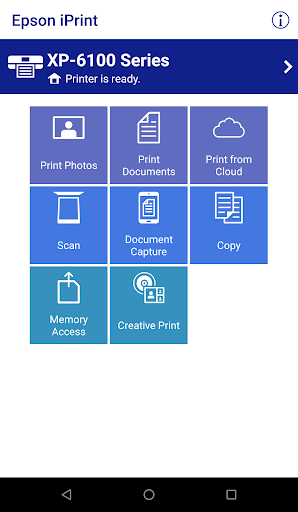
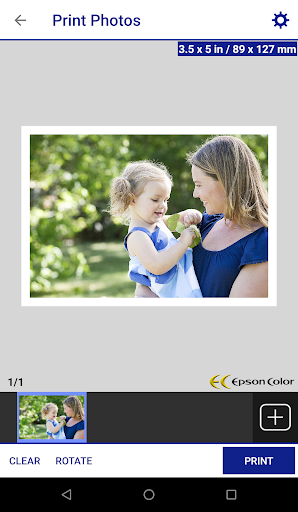
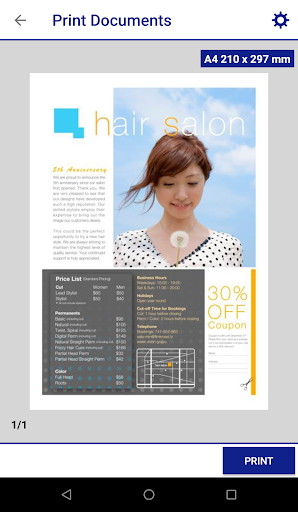
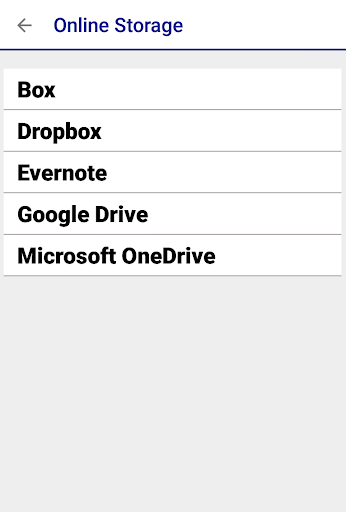
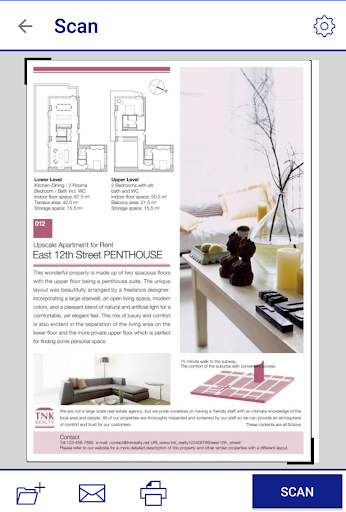
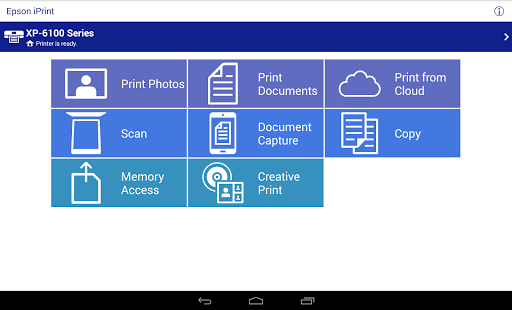
Can slide left and right to view more screenshots
About this app

Name
Epson iPrint

Category
Tools

Price
Free

Safety
100% Safe

Developer
Seiko Epson Corporation

Version
7.12.0

Target
Casual Users

Update
2025.01.17
Core Features
Wireless Printing
Epson iPrint allows users to print documents and photos directly from their mobile devices via Wi-Fi, eliminating the need for messy cables and providing convenient access from anywhere in the vicinity of the printer.
Scan and Share Functionality
Users can easily scan documents and photos using their device's camera and share them directly through email or cloud services, streamlining their workflow and enhancing document management.
Photo Printing Features
With support for various photo sizes and layouts, Epson iPrint enables users to print high-quality images tailored to their needs, making it an excellent choice for photography enthusiasts and casual users alike.
Print from Cloud Services
Epson iPrint integrates with popular cloud storage services such as Google Drive and Dropbox, allowing for easy printing of files stored in the cloud, enhancing accessibility and flexibility.
Customizable Settings
The app offers advanced customizable settings, enabling users to adjust print quality, paper size, and layout before printing, ensuring that each print meets their specific requirements.
Pros
User-Friendly Interface
The app provides an intuitive interface that simplifies navigation and printing processes, making it accessible for users of all levels, from beginners to tech-savvy individuals.
High-Quality Prints
Epson iPrint ensures exceptional print quality with vibrant colors and sharp text, which is particularly beneficial for anyone needing professional-grade documents or photos.
Compatibility
The app is compatible with a wide range of Epson printers, ensuring that many users can benefit from its features without needing additional hardware.
Cons
Limited Functionality without Wi-Fi
The app requires a Wi-Fi connection for optimal functionality; users in areas without reliable Wi-Fi may find it challenging to use some features effectively.
Occasional Connectivity Issues
Some users report intermittent connectivity problems with their printers, which can hinder the printing process and lead to frustration.
Price
Free Version
Epson iPrint is available for free, allowing users to access core printing features without any cost, making it ideal for casual users.
Premium Features
While the basic version is free, certain advanced features may require a subscription or in-app purchases, offering enhanced functionality for those who need it.
Ratings
 4.5
4.5 
710M votes
5 80%
4 10%
3 5%
2 3%
1 2%
Related Apps
Free Offline Podcast Player FM
Music & Audio
4.9
Woolworths
Shopping
4.9
Xfinity WiFi Hotspots
Communication
4.9
Yelp
Travel & Local
4.9
Titanium Backup
Tools
4.9
IMVU
Social
4.9
Course Hero
Education
4.9
Securus Mobile
Communication
4.9
Just Eat ES
Food & Drink
4.9
thredUP
Shopping
4.9
Bacon Camera
Photography
4.9
Photo Lab. HDR Camera and Editor.
Photography
4.9
