Gmail
Communication
4.1 (730M) 730M 4+ 

Screenshots
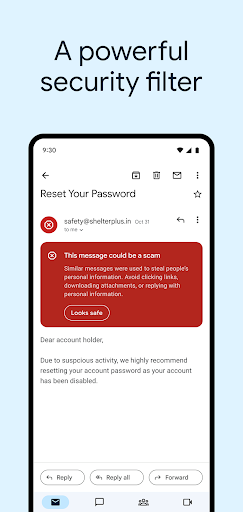

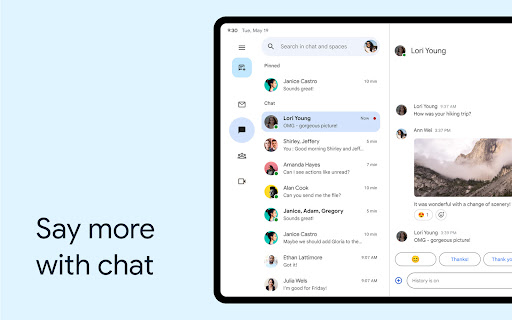
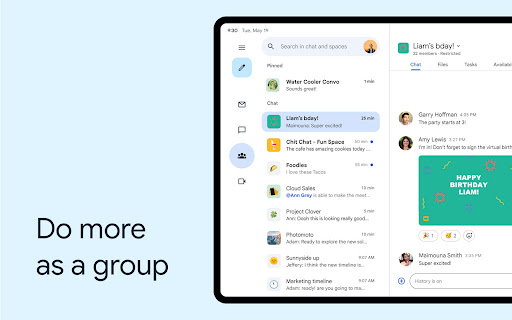
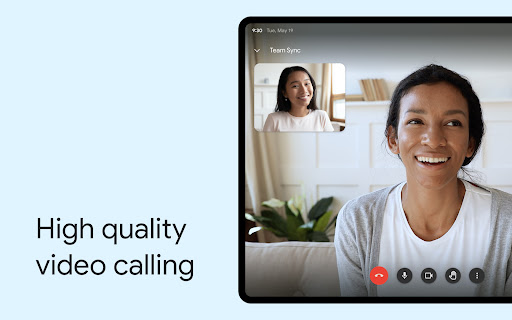

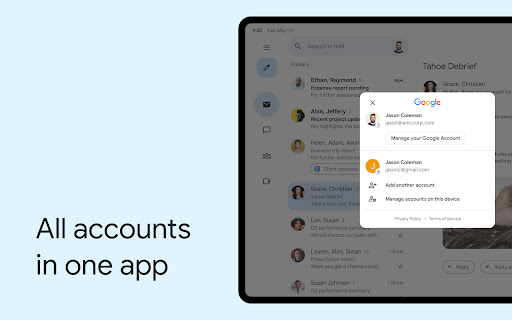
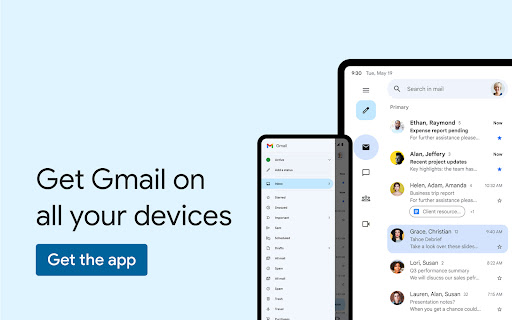
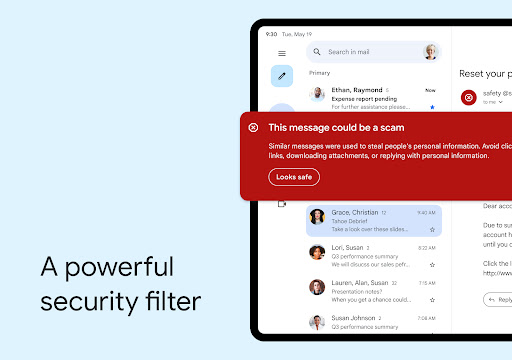
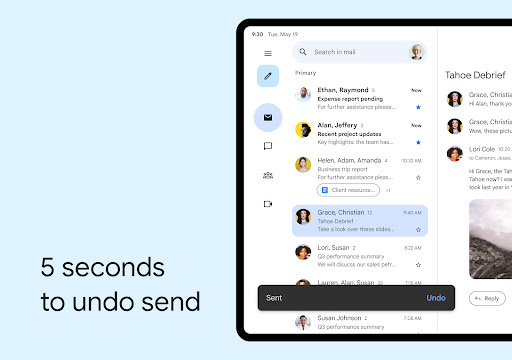
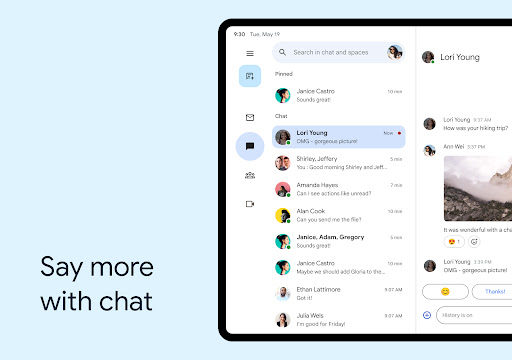
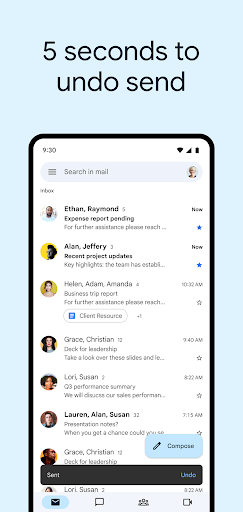
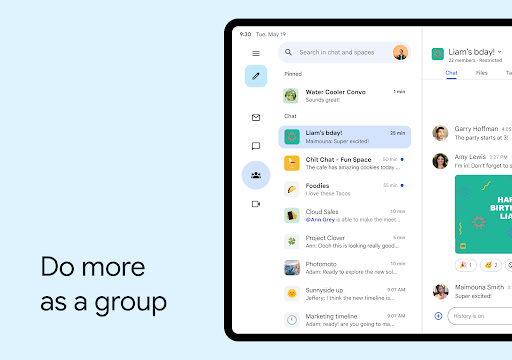
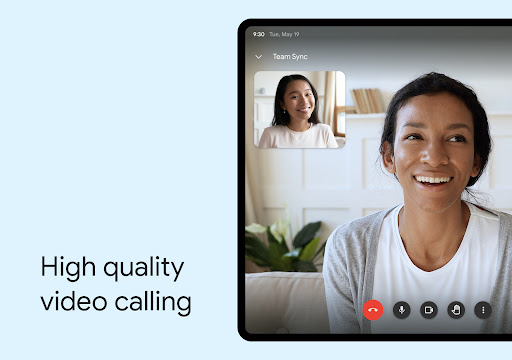

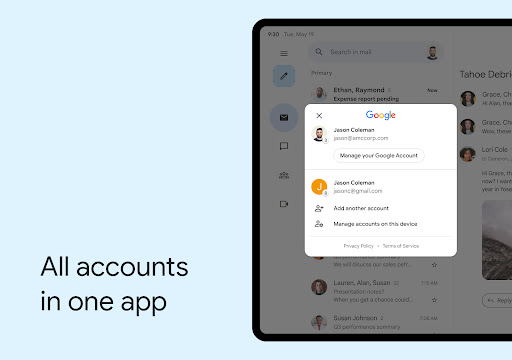
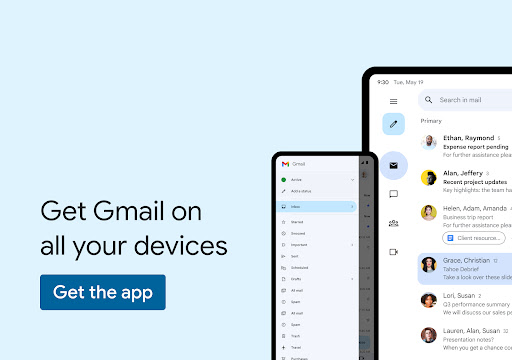
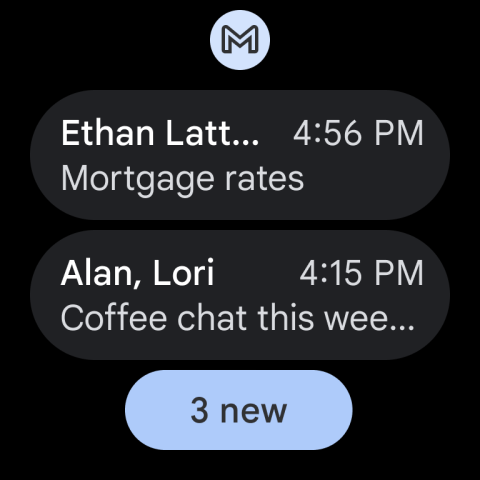
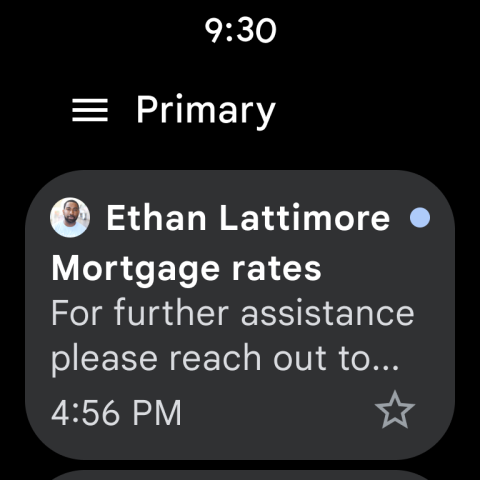
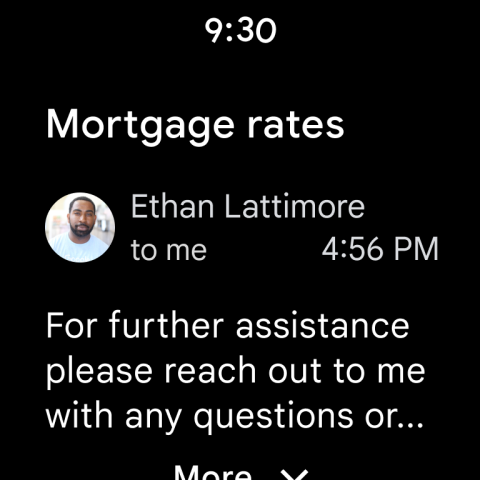

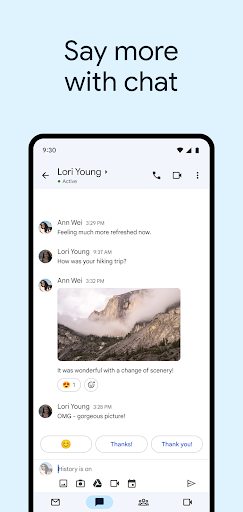
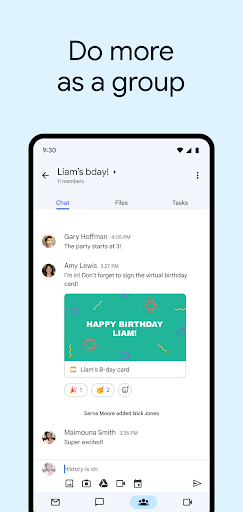
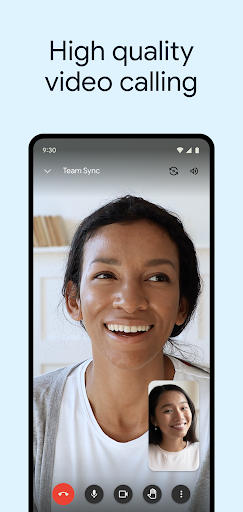
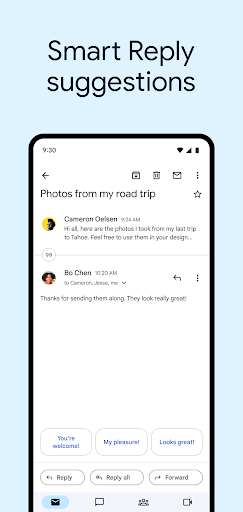
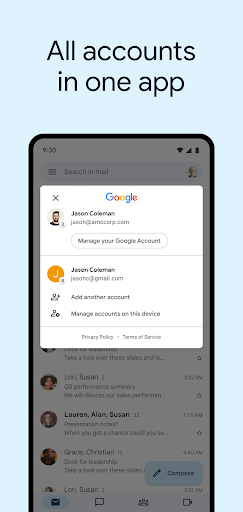
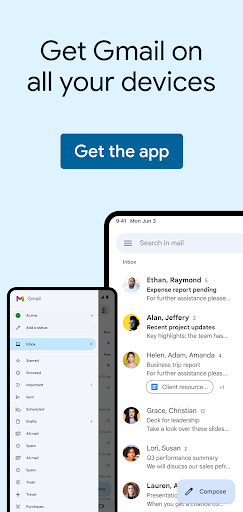
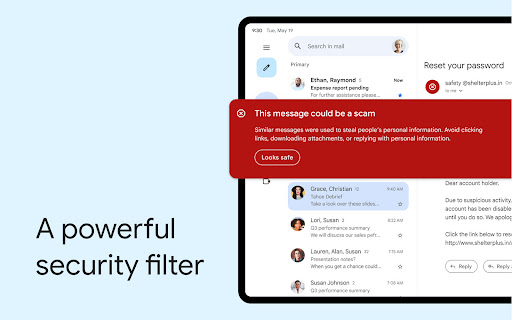
Can slide left and right to view more screenshots
About this app

Name
Gmail

Category
Communication

Price
Free

Safety
100% Safe

Developer
Google LLC

Version
2023.09.17.567125956.Release

Target
Casual Users

Update
2025.06.20
Core Features
Powerful Email Management
Gmail enables users to efficiently manage their emails with features like labels, filters, and advanced search options, making it easy to organize and find messages within seconds.
Smart Compose & Reply
Utilizing AI, Gmail offers Smart Compose and Smart Reply features that predict your next words and suggest quick responses, saving time and enhancing communication.
Seamless Integration
Gmail integrates effortlessly with other Google services, such as Google Drive, Calendar, and Meet, providing a cohesive experience for users who rely on multiple tools for productivity.
Robust Spam Filtering
Gmail employs advanced algorithms to filter out spam and phishing attempts, ensuring your inbox remains clutter-free and secure against malicious emails.
Multi-Device Access
Access your emails from any device, be it your mobile phone, tablet, or computer, with Gmail’s synchronized experience allowing for continuity in your communications.
Pros
User-Friendly Interface
Gmail's intuitive layout and straightforward navigation make it accessible for users of all tech-savviness levels, enhancing overall user satisfaction.
Generous Storage Space
With 15 GB of free storage shared across Google services, Gmail allows users to store a large number of emails, attachments, and other Google files without worrying about running out of space.
Robust Security Measures
Gmail includes two-factor authentication and end-to-end encryption options, providing users with peace of mind regarding the security and privacy of their communications.
Cons
Limited Unsent Email Recovery
If emails get accidentally deleted or sent, users may find it difficult to recover them after a certain period, which can be frustrating for those needing to retrieve important messages.
Occasional Clutter
Despite powerful filtering options, the influx of emails from subscriptions or notifications can lead to a cluttered inbox, which requires regular management to keep organized.
Price
Free Version Availability
Gmail can be used for free with functional features suitable for most casual users, providing an excellent entry point for those who need basic email services.
Paid Google Workspace Plans
For business professionals, Gmail offers integrated Google Workspace subscriptions at various tiers, including additional storage, advanced security, and professional tools tailored for collaborative work.
Ratings
 4.1
4.1 
730M votes
5 80%
4 10%
3 5%
2 3%
1 2%
Related Apps
Free Offline Podcast Player FM
Music & Audio
4.9
Yelp
Travel & Local
4.9
Titanium Backup
Tools
4.9
IMVU
Social
4.9
PDFReader - View & Manage
Entertainment
3.7
Course Hero
Education
4.9
Blood Pressure - Blood Sugar
Health & Fitness
4.4
thredUP
Shopping
4.9
QR Code Scanner & Scanner App
Productivity
4.3
Bacon Camera
Photography
4.9
Vine Camera
Video Players & Editors
4.9
TextNow
Communication
4.9
