HD Video Player All Format
Video Players & Editors
4.2 (170M) 170M 4+ 

Screenshots
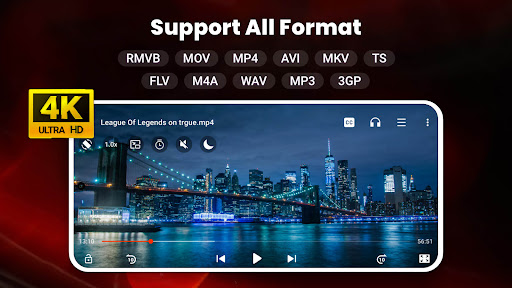
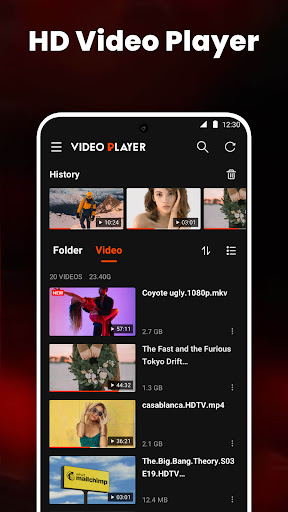
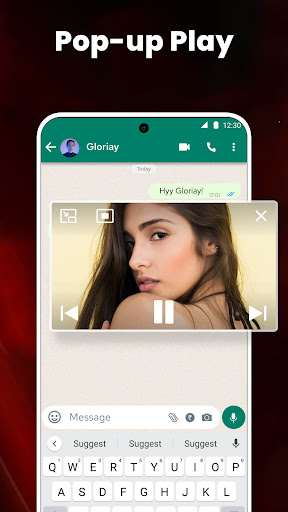
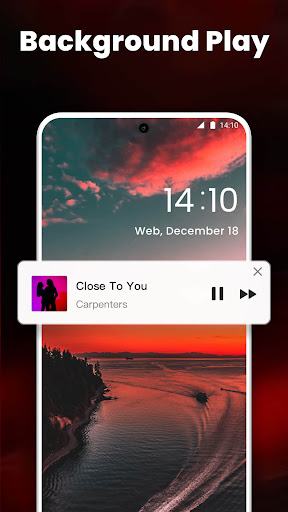
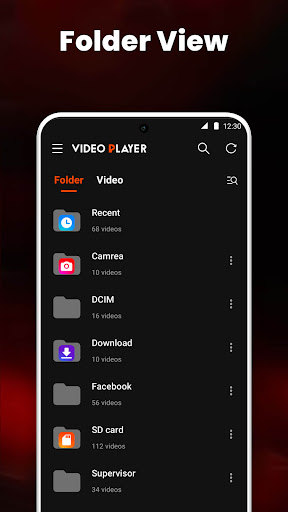
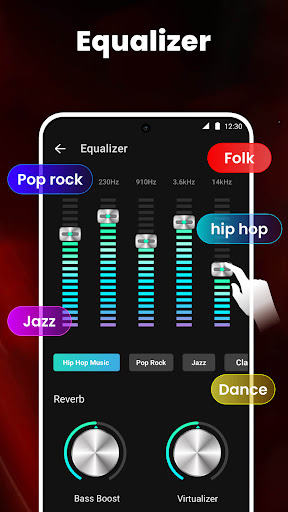
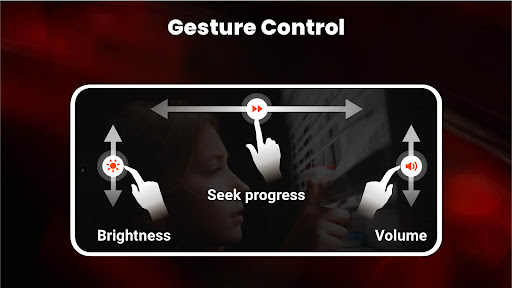
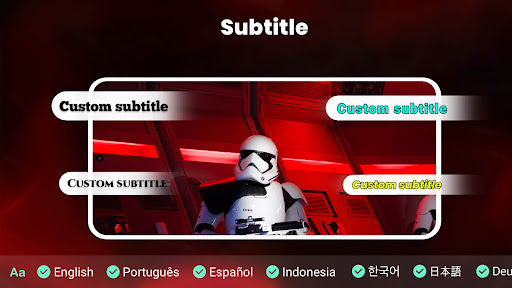
Can slide left and right to view more screenshots
About this app

Name
HD Video Player All Format

Category
Video Players & Editors

Price
Free

Safety
100% Safe

Developer
Video Player & Cast to TV

Version
1.0.4

Target
Casual Users

Update
2025.05.28
Core Features
Supports Multiple Formats
HD Video Player can play a wide range of video formats including MP4, AVI, MKV, and more, making it versatile for users who have diverse multimedia collections.
User-Friendly Interface
The app features a simple, intuitive interface that allows users to navigate effortlessly through their media files, ensuring a quick access experience.
High Definition Playback
Enjoy your videos in stunning clarity with high-definition playback support, which enhances the viewing experience with crisp visuals and immersive audio.
Subtitle Support
Easily add and customize subtitle files for a more engaging viewing experience, perfect for users who enjoy foreign films or require subtitles for clarity.
Playback Control Features
The app offers various playback controls including play, pause, skip, and balancing audio, ensuring a tailored viewing experience based on user preferences.
Pros
Wide Format Compatibility
The app’s ability to support numerous file formats makes it a go-to solution for users with various video collections, eliminating the need for multiple players.
Customizable Playback Options
Users can influence their viewing experience with adjustable playback speed, volume control, and subtitle font size and color settings.
Smooth Playback
The app provides a smooth playback experience without lags or disruptions, even for high-resolution videos.
Cons
Ads in Free Version
The free version contains ads that may interrupt the user experience, making it less enjoyable for some viewers.
Limited Features in Free Version
Certain advanced features are locked behind a premium subscription, which may limit the experience for users not willing to pay.
May Struggle with Large Files
Users may experience occasional buffering or lag when trying to play very large video files on older devices.
Price
Free Version Available
Users can use the app for free with basic features and ads, making it accessible for anyone wanting to try it out.
Premium Subscription
For an ad-free experience and additional features, users can opt for a premium subscription with monthly or annual payment options.
Ratings
 4.2
4.2 
170M votes
5 80%
4 10%
3 5%
2 3%
1 2%
Related Apps
Free Offline Podcast Player FM
Music & Audio
4.9
Woolworths
Shopping
4.9
Xfinity WiFi Hotspots
Communication
4.9
Yelp
Travel & Local
4.9
Titanium Backup
Tools
4.9
IMVU
Social
4.9
Course Hero
Education
4.9
Securus Mobile
Communication
4.9
Just Eat ES
Food & Drink
4.9
thredUP
Shopping
4.9
Bacon Camera
Photography
4.9
Photo Lab. HDR Camera and Editor.
Photography
4.9
