Remote Control for TV - All TV
Tools
4.5 (3316M) 3316M 4+ 

Screenshots
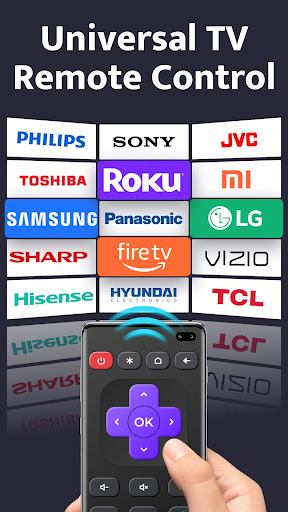

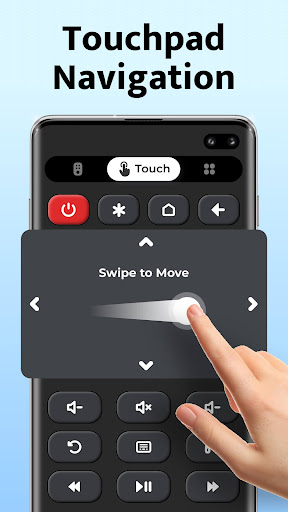
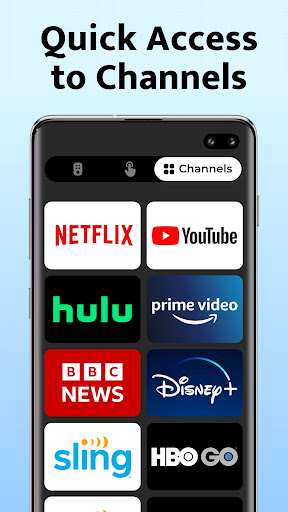




Can slide left and right to view more screenshots
About this app

Name
Remote Control for TV - All TV

Category
Tools

Price
Free

Safety
100% Safe

Developer
Hitchhike Tech

Version
5.0

Target
Casual Users

Update
2025.06.12
Core Features
Universal Compatibility
This app seamlessly supports various TV brands, including Roku, LG, Samsung, Sony, and more, allowing users to control multiple devices from a single interface.
User-Friendly Interface
Designed with a simple layout, the app provides an easy-to-navigate interface that caters to users of all ages, ensuring quick access to all functionalities.
Voice Control Functionality
With integrated voice commands, you can change channels, adjust volume, and search for shows just by speaking, enhancing convenience and accessibility.
Customizable Remote Layout
Users can personalize their remote interface by adding, removing, or rearranging buttons as per their preferences, enhancing the overall user experience.
Quick Access to Streaming Services
The app includes direct access buttons for popular streaming services like Netflix, Hulu, and YouTube, making it easier to launch your favorite content with one tap.
Pros
Comprehensive Device Support
Supports a wide array of TV brands and models, eliminating the need for multiple remotes, which simplifies user experience.
Convenience of Voice Control
Voice command feature allows hands-free operation, making it easier to control your TV while multitasking or during family gatherings.
Customizable Features
Personalization options enhance user satisfaction, allowing users to create a remote layout that fits their usage behaviors.
Streamlined Access to Content
One-click buttons for streaming services improve accessibility to content, saving time when looking to watch shows or movies.
Cons
Dependent on Wi-Fi Connection
The app requires a stable Wi-Fi connection to function, which might not be suitable for users in areas with inconsistent internet service.
Compatibility Issues
Some less popular TV brands may not be fully supported, leading to limited functionality for users with non-mainstream equipment.
Initial Setup Complexity
First-time users may encounter a learning curve during the setup process, particularly when connecting the app to their specific TV model.
Price
Free Version
The app allows users to access basic remote control functions for free, making it a cost-effective solution for simple needs.
Premium Features
For users looking for enhanced functionalities, a premium subscription unlocks advanced features, including enhanced voice control and multiple device support.
Ratings
 4.5
4.5 
3316M votes
5 80%
4 10%
3 5%
2 3%
1 2%
Related Apps
Free Offline Podcast Player FM
Music & Audio
4.9
Woolworths
Shopping
4.9
Xfinity WiFi Hotspots
Communication
4.9
Yelp
Travel & Local
4.9
Titanium Backup
Tools
4.9
IMVU
Social
4.9
Course Hero
Education
4.9
Securus Mobile
Communication
4.9
Just Eat ES
Food & Drink
4.9
thredUP
Shopping
4.9
Bacon Camera
Photography
4.9
Photo Lab. HDR Camera and Editor.
Photography
4.9
