Clock Vault-Hide Photos,Videos
Tools
4.5 (3919M) 3919M 4+ 

Screenshots

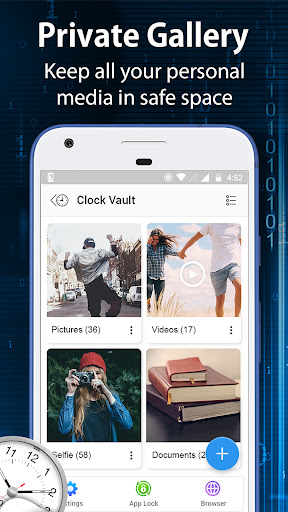

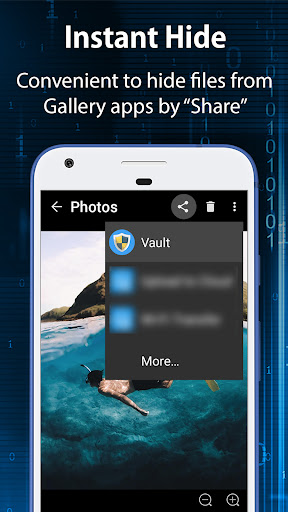
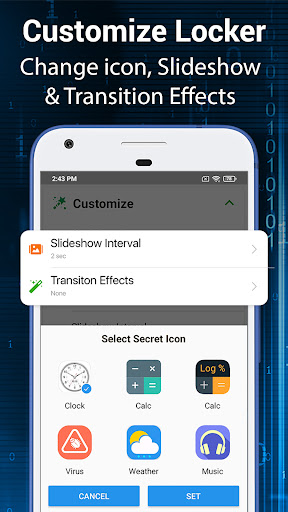

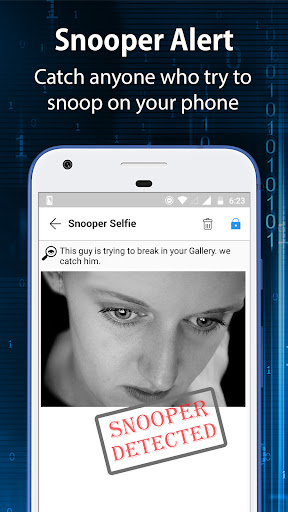

Can slide left and right to view more screenshots
About this app

Name
Clock Vault-Hide Photos,Videos

Category
Tools

Price
Free

Safety
100% Safe

Developer
WS INFOTECH

Version
29.0

Target
Casual Users

Update
2025.06.18
Core Features
Secure Photo and Video Storage
Clock Vault allows users to securely hide important photos and videos behind a digital lock. Whether it's private memories or sensitive content, this feature ensures that your media is safely tucked away from prying eyes.
Intruder Selfie
This unique security feature captures a selfie of anyone attempting to access your private vault without the correct password. Users receive an alert with the intruder's photo, providing an additional layer of security and peace of mind.
Disguised App Icon
Clock Vault cleverly disguises its icon as a regular clock, making it inconspicuous on users' devices. This feature ensures that those who shouldn't know about your vault won't even realize its presence.
User-Friendly Interface
With its intuitive and easy-to-navigate design, users can effortlessly manage their hidden files. The simple layout streamlines the process of adding or removing content from the vault.
Backup and Restore
Clock Vault offers a hassle-free backup and restore option, ensuring that your stored files can be recovered even if you change devices or accidentally delete them. This guarantees that your memories are never lost.
Pros
High Security Features
With top-notch features like intruder selfies and disguised icons, Clock Vault excels in protecting sensitive media. Users can feel secure knowing their private content is well-guarded from unauthorized access.
Simple User Experience
The app's user-friendly interface makes it easy for anyone to use, regardless of their tech-savviness. Users appreciate the minimal learning curve and straightforward functionality.
Regular Updates
Clock Vault frequently receives updates, ensuring that users benefit from the latest security enhancements and features. This commitment to improvement keeps user data safer over time.
Cons
Limited Free Features
While Clock Vault provides excellent security features, several advanced options require a subscription. Users may find that the free version doesn't meet all their needs without upgrading.
Possible Performance Issues
Some users on lower-end devices may experience lag when accessing or managing a large quantity of media within the app. This can lead to a less than optimal experience for those with limited processing power.
Price
Free Version
Clock Vault offers a basic free version that allows users to hide a limited number of files and access core features, making it suitable for casual users.
Premium Subscription
The premium subscription unlocks advanced features, such as unlimited storage and additional security options, providing enhanced protection for users with extensive media collections.
Ratings
 4.5
4.5 
3919M votes
5 80%
4 10%
3 5%
2 3%
1 2%
Related Apps
Free Offline Podcast Player FM
Music & Audio
4.9
Woolworths
Shopping
4.9
Xfinity WiFi Hotspots
Communication
4.9
Yelp
Travel & Local
4.9
Titanium Backup
Tools
4.9
IMVU
Social
4.9
Course Hero
Education
4.9
Securus Mobile
Communication
4.9
Just Eat ES
Food & Drink
4.9
thredUP
Shopping
4.9
Bacon Camera
Photography
4.9
Photo Lab. HDR Camera and Editor.
Photography
4.9
